Assigning Tasks to Others
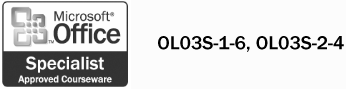
Because most projects involve the efforts and input of several people, it will often be necessary to delegate responsibilities for a task to other members on your team of contacts. In Outlook, you can assign and send a task assignment to a co-worker. To assign a task, you open the Task dialog box, click the Assign Task button, and then assign the task to someone in your Contacts list. If a task is assigned to you, you will receive an e-mail that contains the task request. You can accept or decline the task, and send your reply back to the sender.
Assign a Task
- Double-click the task or create a task.
- Click the Assign ...
Get Show Me Microsoft Office Outlook 2003 now with the O’Reilly learning platform.
O’Reilly members experience books, live events, courses curated by job role, and more from O’Reilly and nearly 200 top publishers.

