Chapter 24
Ten Hot SharePoint 2016 Topics
Microsoft has a number of websites on which it posts all of its detailed product information. This chapter outlines some of these sites, including those geared for IT professionals, administrators, and end users of SharePoint.
Getting Up to Speed with SharePoint
Using SharePoint is fairly straightforward. At the base level, it’s simply a website that users navigate to using their web browser. In this sense, SharePoint is no different than any other website. A number of resources go deeper into the intricacies of SharePoint from a user level.
Microsoft maintains an excellent resource for help at https://support.office.com. This site contains all sorts of help topics for Office apps, including SharePoint Online.
To find the SharePoint content, navigate to the site, click the More Apps link on the landing page to expand the list of icons (just below the main icons that say Excel, OneNote, and so on), and then click SharePoint. The SharePoint Online help center is displayed, as shown in Figure 24-1.
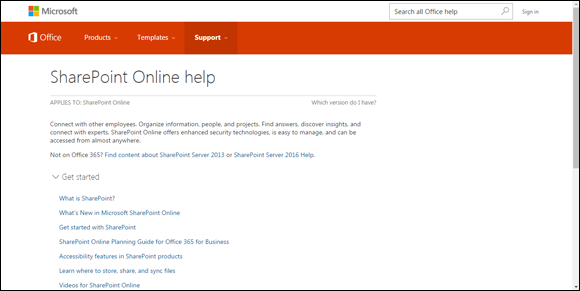
FIGURE 24-1: The SharePoint Online help center.
What’s New in SharePoint 2016 Video
https://channel9.msdn.com/Blogs/vladcatrinescu/Whats-new-in-SharePoint-2016-for-IT-Pros
Channel 9 is a Microsoft-focused video-content site. In this episode, you learn about what is new with SharePoint 2016 for IT Pros.
Explore SharePoint 2016
https://technet.microsoft.com/en-us/library/cc261970(v=office.16).aspx ...
Get SharePoint 2016 For Dummies now with the O’Reilly learning platform.
O’Reilly members experience books, live events, courses curated by job role, and more from O’Reilly and nearly 200 top publishers.

