Chapter 15
Taking Control of Your Personal Profile and Content
IN THIS CHAPTER
Understanding your personal SharePoint space
Wrangling digital content with OneDrive for Business
Staying up to date with your Newsfeed and blog
Keeping track of your favorite sites
Customizing your SharePoint profile
Throughout this book, you can read about SharePoint sites and how they can be used with teams and organizations. SharePoint also provides individualized benefits designed specifically for you. In particular, you can customize your own individual space and take control of your SharePoint experience.
In this chapter, you explore how your personal SharePoint space works. You find out about some pretty cool apps and explore how to work with these apps using only your web browser. You discover how to aggregate news and create a blog with Newsfeed, sync and organize documents with OneDrive for Business, and add and follow specific sites. Finally, you explore and set up your personal profile.
Organizing Your Personal Content with OneDrive
Your personal cloud storage location, also known as OneDrive, is where you store and organize your documents. You access OneDrive by clicking on the waffle menu (officially called the app launcher) in the upper-left corner of your screen and then choosing OneDrive, as shown in Figure 15-1.
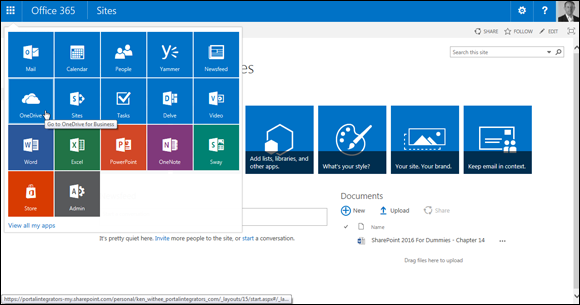
FIGURE 15-1: Accessing your OneDrive site.
When you land on your ...
Get SharePoint 2016 For Dummies now with the O’Reilly learning platform.
O’Reilly members experience books, live events, courses curated by job role, and more from O’Reilly and nearly 200 top publishers.

