Paginating InfoPath forms with views
Forms with a lot of input fields and information can be cumbersome to the user if everything is displayed all at once. With InfoPath, we can organize content into separate views. In this recipe, we will create a form with two views and buttons to toggle between.
How to do it...
Follow these steps to create pages in a form using views:
- Create a new form template or open an existing one in Microsoft InfoPath Designer 2013.
- Select New View from the PAGE DESIGN tab in the ribbon as shown in the following screenshot:
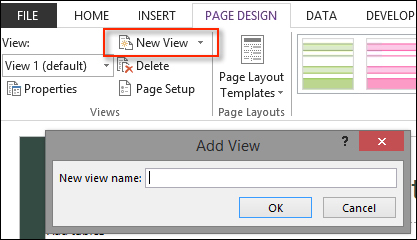
- Provide the view (or page) with a name and select OK. To toggle between views when designing a form template, ...
Get SharePoint 2013 WCM Advanced Cookbook now with the O’Reilly learning platform.
O’Reilly members experience books, live events, courses curated by job role, and more from O’Reilly and nearly 200 top publishers.

