Customizing quick launch navigation with a QuickLaunchDataSource delegate control
In this recipe, we will register the custom site map provider, which we created in the previous recipe, Customizing header navigation with a TopNavigationDataSource delegate control, with the QuickLaunchDataSource delegate control. Since we have already created our custom site map provider and registered it in the web.config modifications, we will simply configure the QuickLaunchDataSource delegate control to use this site map provider. The QuickLaunchDataSource delegate control provides the data for the navigation illustrated in the following screenshot:
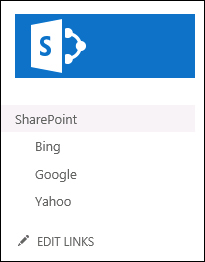
Getting ready ...
Get SharePoint 2013 WCM Advanced Cookbook now with the O’Reilly learning platform.
O’Reilly members experience books, live events, courses curated by job role, and more from O’Reilly and nearly 200 top publishers.

