Setting up a consuming site collection and connecting to the product catalog list
Using the cross-site publishing features provides a number of possibilities in which the content may be utilized. In this recipe, we will create a simple consuming site collection with product catalog navigation that consumes the list published from the site created in the Creating a product catalog authoring site collection recipe. The following is the diagram of cross-site publishing architecture:
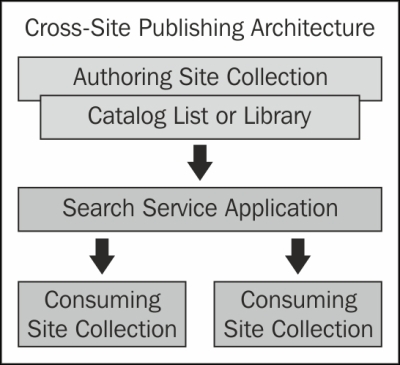
How to do it...
Follow these steps to create a consuming site collection:
- Navigate to Central Administration in your preferred web browser.
- Select Create site collections
Get SharePoint 2013 WCM Advanced Cookbook now with the O’Reilly learning platform.
O’Reilly members experience books, live events, courses curated by job role, and more from O’Reilly and nearly 200 top publishers.

