Reverting publishing content to a previous version
Versioned items in SharePoint allow us to revert back to a previous version when desired. In this recipe, we will revert the publishing page we created in the Creating a publishing web part page recipe.
How to do it...
Follow these steps to revert a publishing page:
- Navigate to the SharePoint list or library that contains the item to be approved in your preferred web browser.
- Select the item by clicking on the checkmark on the item.
- Select Check Out from the FILES tab on the ribbon.
- Select the item by clicking on the checkmark of the item.
- Select Version History from the FILES tab on the ribbon.
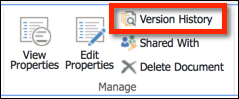
- Select ...
Get SharePoint 2013 WCM Advanced Cookbook now with the O’Reilly learning platform.
O’Reilly members experience books, live events, courses curated by job role, and more from O’Reilly and nearly 200 top publishers.

