Creating a fixed width master page
The default SharePoint 2013 master page, seattle.master, expands to fill the browser window. In this recipe, we will modify the seattle.master master page to have a fixed width using CSS.
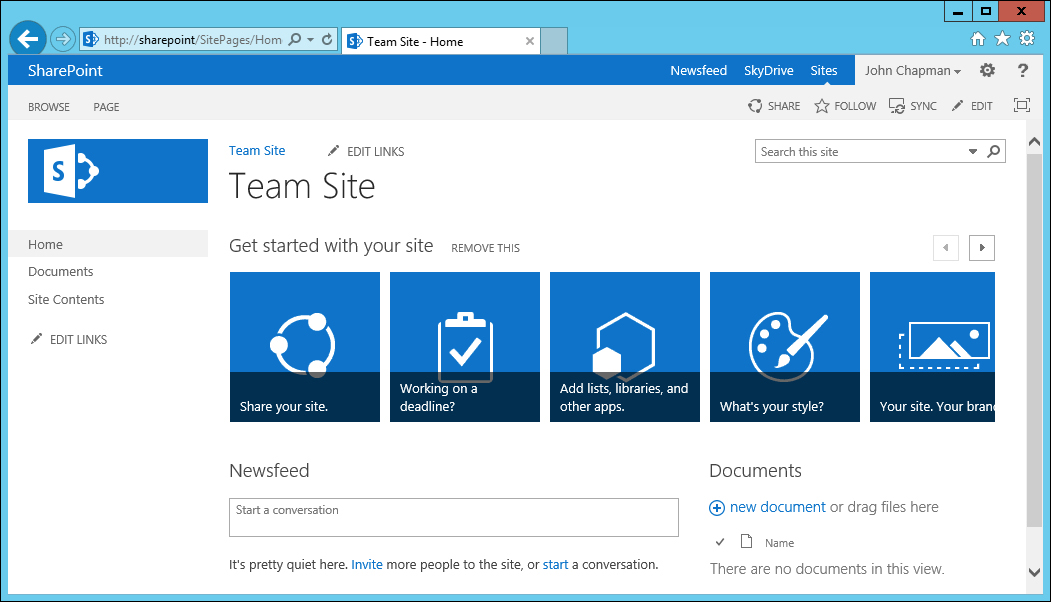
How to do it...
Follow these steps to create a fixed width master page:
- Open SharePoint Designer.
- Select Open Site. Enter the complete URL to the SharePoint site and select Open.
- From the Navigation pane, select Master Pages.
- In the list of files in the Master Pages library, make a copy of
seattle.master(for our example, we have renamed itSeattle_FixedWidth.master). - Check out the new
Seattle_FixedWidth.mastermaster page. - Open the ...
Get SharePoint 2013 WCM Advanced Cookbook now with the O’Reilly learning platform.
O’Reilly members experience books, live events, courses curated by job role, and more from O’Reilly and nearly 200 top publishers.

