Creating a custom composed look
Composed looks are stored as items in the _catalogs/design list within each SharePoint site. They can specify the master page, color palette, font scheme, background image, and display order in relation to other composed looks.
How to do it...
Follow these steps to create a custom composed look:
- Navigate to the site in your preferred web browser.
- Select Site settings from the Settings menu.
- Select Composed looks in the Web Designer Galleries section.
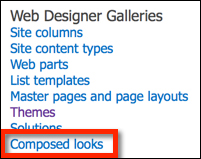
- Click on New Item to create a new composed look item in the list.
- Enter the name for the composed look in both the Title and Name fields.
- Enter the URLs to the master page, color ...
Get SharePoint 2013 WCM Advanced Cookbook now with the O’Reilly learning platform.
O’Reilly members experience books, live events, courses curated by job role, and more from O’Reilly and nearly 200 top publishers.

