Changing the site logo
The logo is the image displayed, usually in the upper-left corner, on each page in a SharePoint site. Clicking on the logo returns the user to the root home page of the SharePoint site, as shown in the following screenshot:
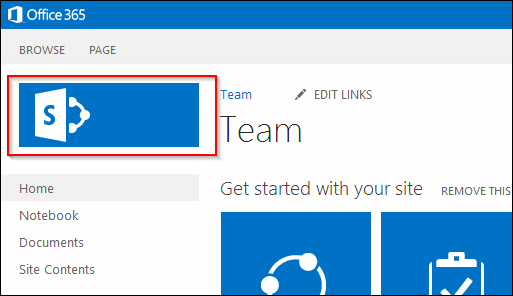
Getting ready
To complete this recipe you will need an image uploaded or available to upload to the SharePoint site.
How to do it...
Follow these steps to change the site logo:
- Navigate to the site in your preferred web browser.
- Select Site settings from the Settings menu.
- Select Title, description, and logo from the Look and Feel section.
- Under Insert Logo, select the logo by clicking on FROM COMPUTER to upload ...
Get SharePoint 2013 WCM Advanced Cookbook now with the O’Reilly learning platform.
O’Reilly members experience books, live events, courses curated by job role, and more from O’Reilly and nearly 200 top publishers.

