19
Developing and Deploying PerformancePoint and SharePoint Filters
Filters enable a greater level of interactivity for users, and can be used to filter multiple charts, scorecards, and reports at once. In this lesson you learn about the most important filters, how to create them, and how to link them to both PerformancePoint components and SharePoint components.
PERFORMANCEPOINT FILTERS VS. SHAREPOINT FILTERS
Both PerformancePoint and SharePoint provide different filter controls, and each has advantages and disadvantages. PerformancePoint filters generally have much more richly featured UIs, whereas SharePoint filters are more interactive with the SharePoint platform, providing capabilities such as being able to accept defaults from other filters or receiving values from the URL.
Of course different capabilities exist within the different types of filters — SharePoint provides only a dimension filter for SSAS sources, whereas PerformancePoint provides multiple filter types. The Current User and Query String filter types are provided only by SharePoint.
In addition, PerformancePoint filters have the ability to add formulae to connections from the filter to the component — for example, a date picker control could filter a chart by the full month rather than just the day. In Figure 19-1, we've added a formula to return all the children of the current member.
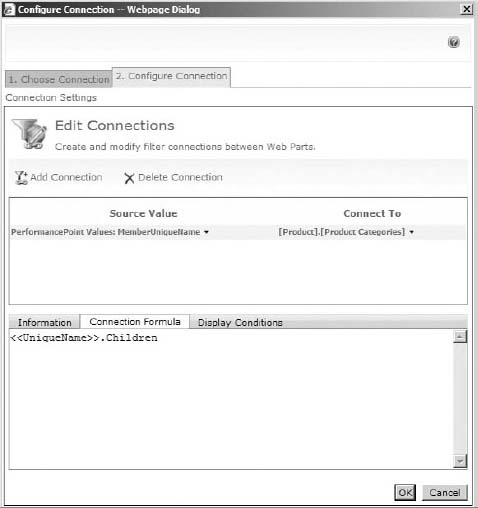
FIGURE 19-1
These formulae ...
Get SharePoint® 2010 Business Intelligence 24-Hour Trainer now with the O’Reilly learning platform.
O’Reilly members experience books, live events, courses curated by job role, and more from O’Reilly and nearly 200 top publishers.

