4
Data Security Overview in SharePoint 2010
SharePoint 2010 has introduced new features to handle security. On the SharePoint Central Administration page is a section labeled Security that allows administrators to manage user access, user policies, and configure service accounts. You can view all the available options by clicking the Security link on the Central Administration page, as shown in Figure 4-1.
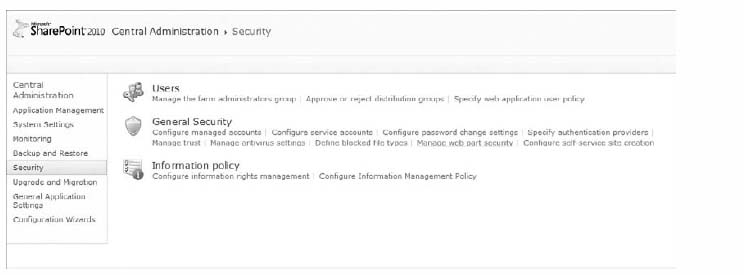
FIGURE 4-1
MANAGED ACCOUNTS
SharePoint 2010 introduced the concept of Managed Accounts. This provides administrators greater control over domain accounts that are assigned to services and components that are part of SharePoint. To configure the managed accounts, select the Configure Managed Accounts link under the Security category, as shown in Figure 4-2.

FIGURE 4-2
To add a new user, click the Register Managed Account link in the top-left corner of the Managed Accounts page and the dialog shown in Figure 4-3 will appear.

FIGURE 4-3
Enter the username and password for the user you would like to add. Click OK to add the user. You can also allow SharePoint to automatically manage and handle password changes for any domain account added as a Service Account. To do this, simply check ...
Get SharePoint® 2010 Business Intelligence 24-Hour Trainer now with the O’Reilly learning platform.
O’Reilly members experience books, live events, courses curated by job role, and more from O’Reilly and nearly 200 top publishers.

