To work with AWS DynamoDB services, we have to set up an AWS account. The following are the steps to sign up with an AWS account:
- Go to https://aws.amazon.com/ and then choose Create an AWS account:
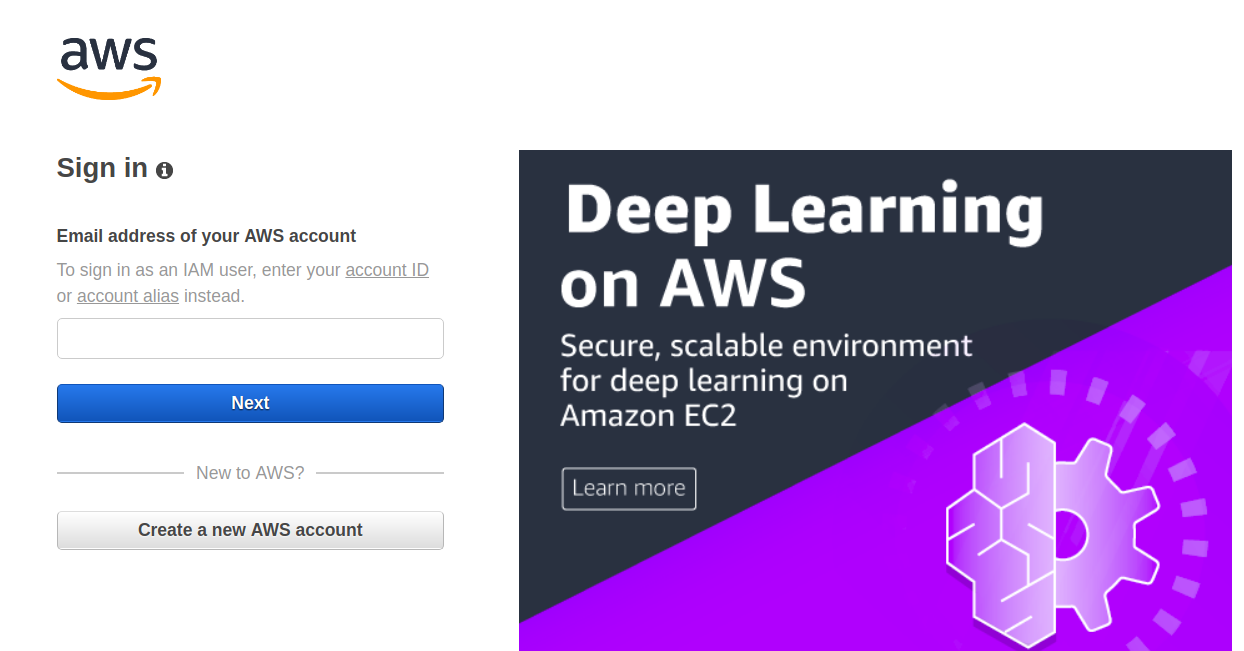
Follow the online instructions to create the account. This involves adding personal information, creating a password, and adding a payment method:
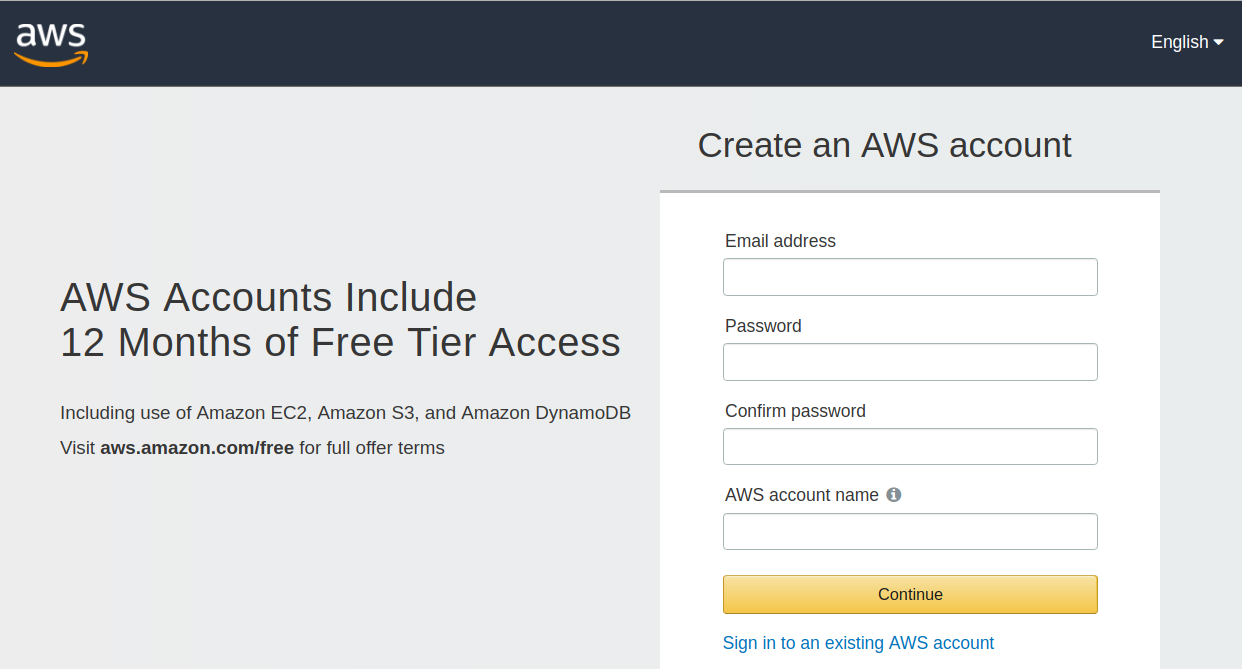
- Before you can start accessing DynamoDB programmatically or through the AWS command-line interface, you must have the AWS access key. You don't need an access key if you plan to ...

