To run Neo4j Browser, navigate to the URL mentioned in your server output (or in your neo4j.log file) as the Remote interface:
INFO Remote interface available at http://192.168.0.100:7474/
If you did not set the initial password from the preceding command line, Neo4j Browser will prompt you to do so immediately.
Once you have successfully logged in, you should see a screen similar to this:
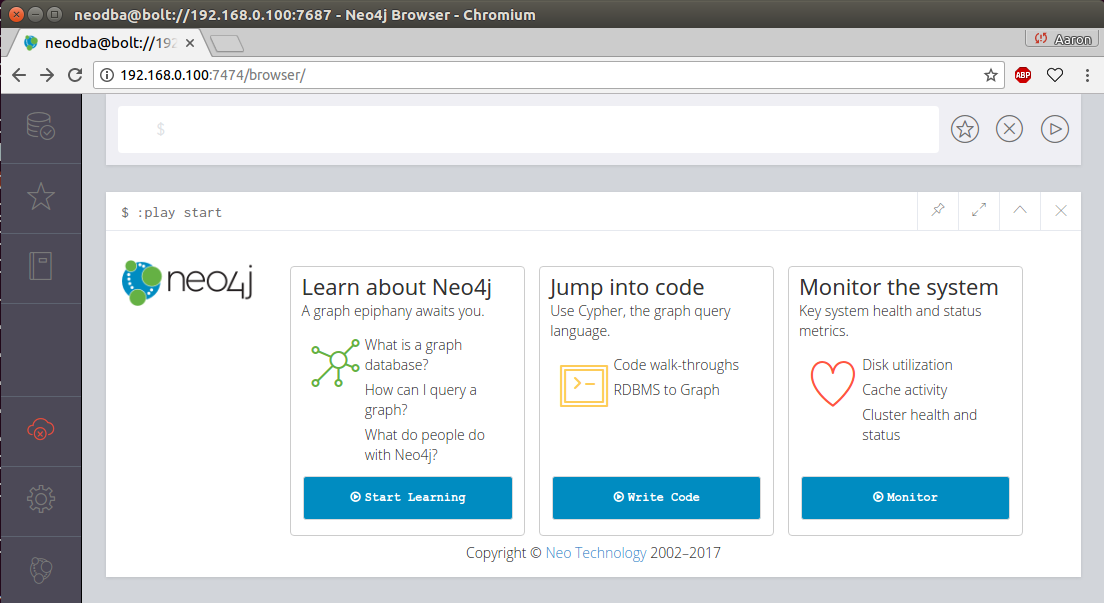
This initial screen gives you several links to get started with, including ...

