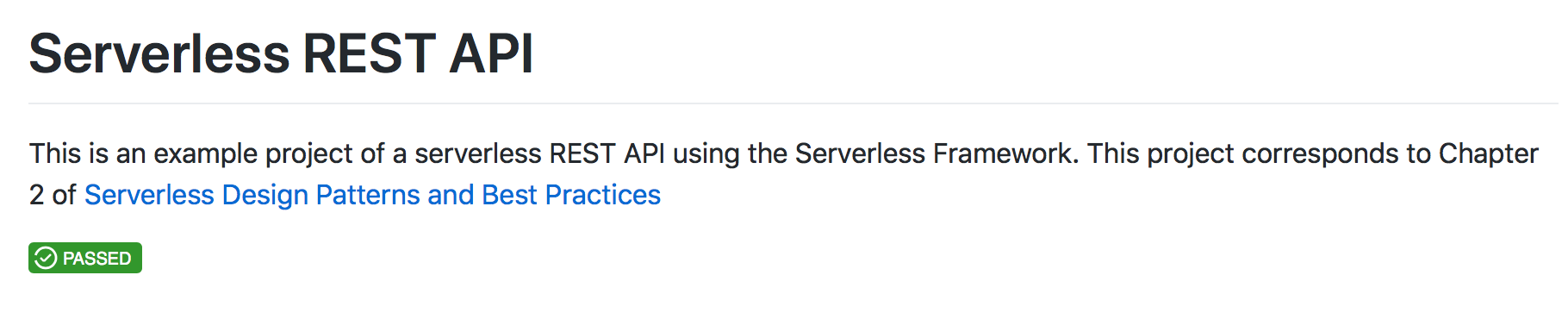Current test results can also be displayed in markdown files. This badge is especially useful in GitHub or Bitbucket README files. In the Notifications | Status Badges section of CircleCI, you can find a markdown (or another format) snippet, which you can copy and put into your README.md file.
After putting that CircleCI-generated markdown snippet into the README.md file, GitHub will display the current status of the last build, as shown in the following screenshot: