After your build is configured and runs successfully, we can configure the release which will deploy the compiled application into the Azure Function App.
To do so, execute the following steps:
- In VSTS, navigate to Releases -> Create release definition:
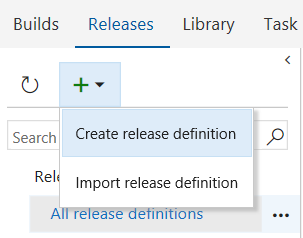
- From the menu that opens up, choose the Azure App Service Deployment template.
- In the next dialog, select Build as the source of the deployment artifact, and choose the TextEvaluation project and repository.
- Check the Continuous deployment (create release and deploy whenever a build completes) checkbox to deploy the package whenever the build completes successfully, ...

