As mentioned earlier, Network Security Groups (NSGs) are network firewalls protecting Azure VMs and subnets. Since the new Function App we've deployed on ASE is deployed on a private subnet, we can now protect it with an NSG. NSG will allow us to restrict unwanted traffic to the application.
To create a new network security group, execute the following steps:
- Navigate to Azure Portal -> New -> Network Security Group.
- Fill in the required parameters: Name, Subscription, Resource group, and Location:
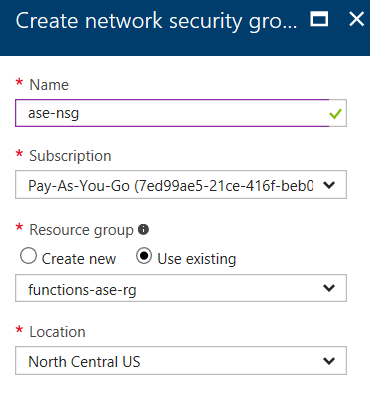
- To take effect, the network security needs to be associated with the subnet. To associate the NSG we've created ...

