When running the functions locally, you get the rich Visual Studio debugging experience, which allows you to set breakpoints, and use the Step In/Step Out/Step Over buttons or keyboard shortcuts to navigate the code. You can inspect the local variables using the Locals or Watch tabs or the Immediate window. You can also inspect the function's Call Stack as needed:
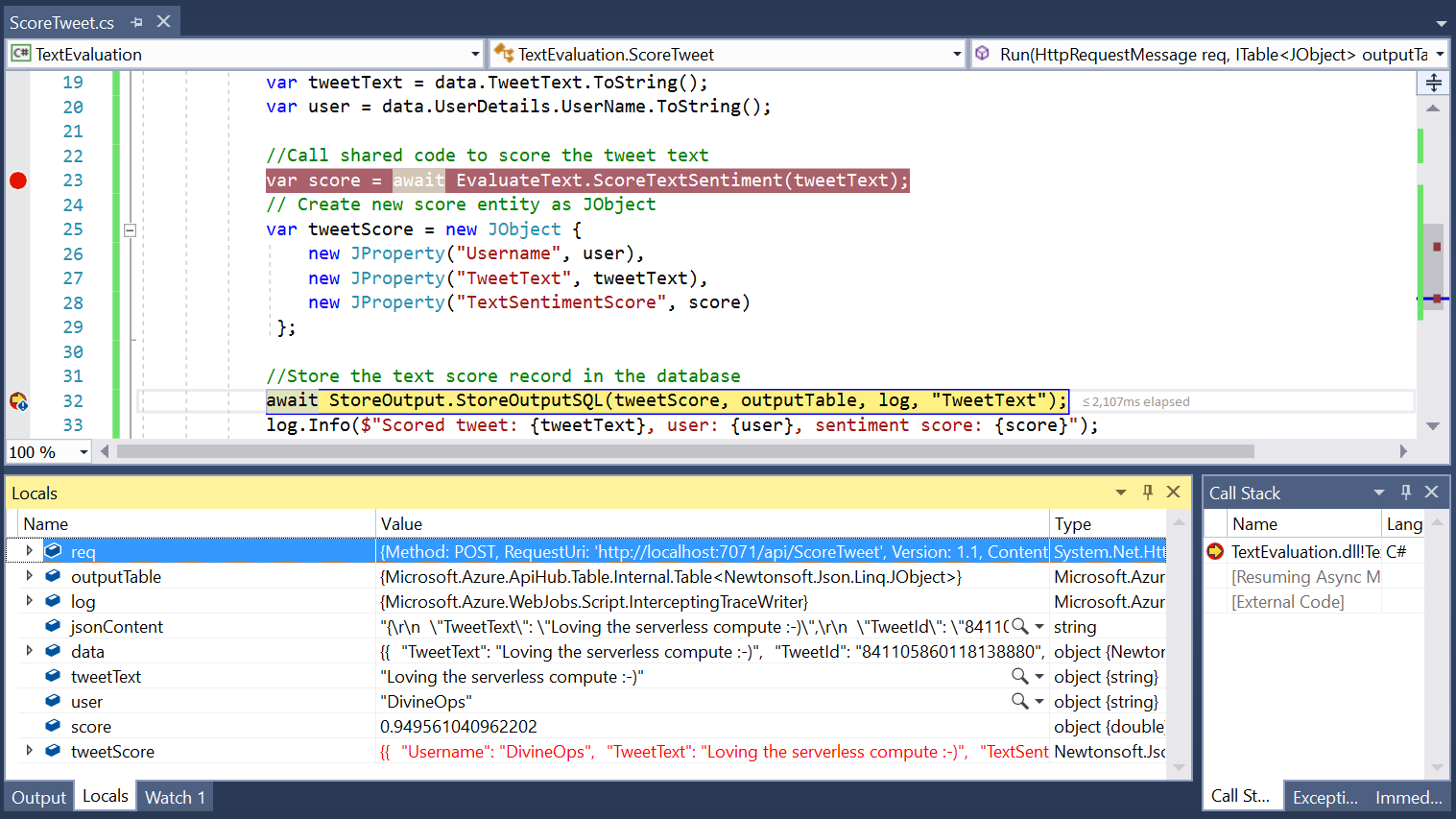
In this book, we will not elaborate on the debug tooling any further, as it is already familiar to most .NET developers. A detailed walkthrough of the Visual Studio debugger can be found here https://msdn.microsoft.com/en-us/library/y740d9d3.aspx. ...

