To test the full flow, perform the following steps:
- In Logic App Designer, click on Run to trigger the Logic App.
- Send an email to your Outlook account.
- You will see the Logic App being triggered, and sending a message to the Service Bus emailqueue. You can click on either of the action steps of the Logic App to see more details and browse the input and output parameters:
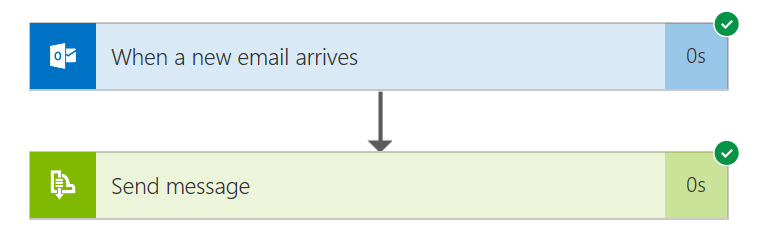
- To check whether the message has indeed reached the email queue, in Azure Portal, navigate to Browse -> Service Bus -> emailqueue -> Overview.
- In the queue overview, you will see the queue summary, and you'll see that we currently have a single ...

