Let's take a look at the following steps to create the function:
- In Solution Explorer, right-click the project, choose Add -> New Item -> Azure Function, and enter ScoreText in the name. This will be the name of the .cs file that defines the function.
- In the next dialog, fill the following parameters:
- Function type: HttpTrigger
- AccessRights: Anonymous
- FunctionName: ScoreText
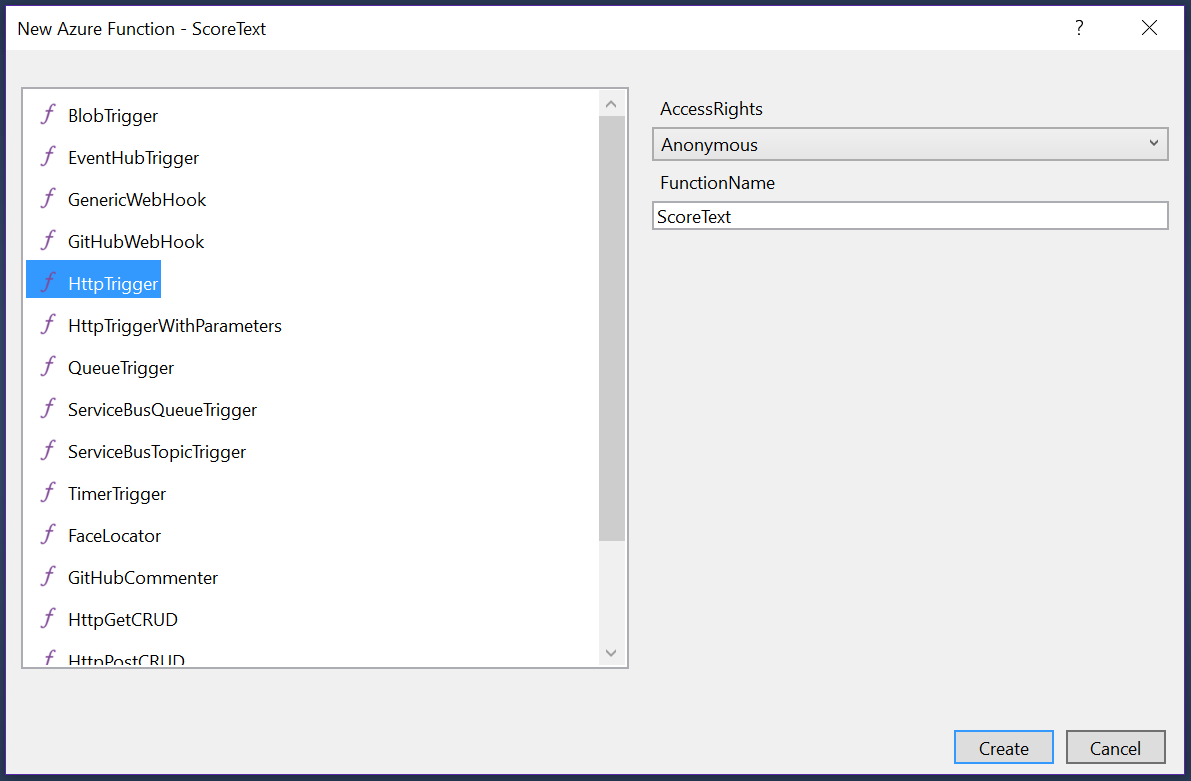
- Click on Create.
You will see the ScoreText.cs file appear in the project tree.

