Let's create an Azure subscription by performing the following steps:
- After you have created your Azure account, sign into the Azure Billing Portal at https://account.windowsazure.com and click on subscriptions to see the list of all the subscriptions you have access to:
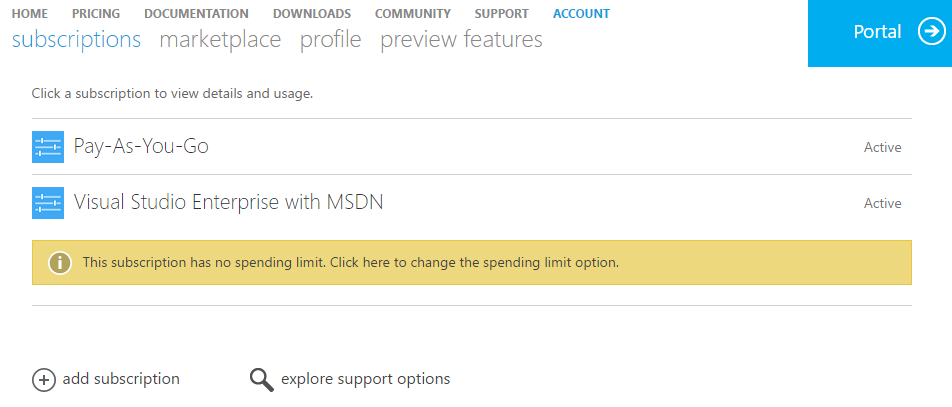
- If you do not have any subscriptions listed, click on add subscription to add a new Pay-As-You-Go subscription, and follow the creation wizard.
- After the subscription has been created, you can sign in into the the Azure Management Portal to access Azure compute resources.

