In addition to testing the endpoint from the browser, we can also use the Functions Test pane by clicking on the Test icon in the top-right corner. The Test pane provides us with the ability to test HTTP request types other than GET, such as POST, PUT, or HEAD, and provide the request body, query parameters, and headers. It also has the Output pane, which displays the HTTP response status code and content:
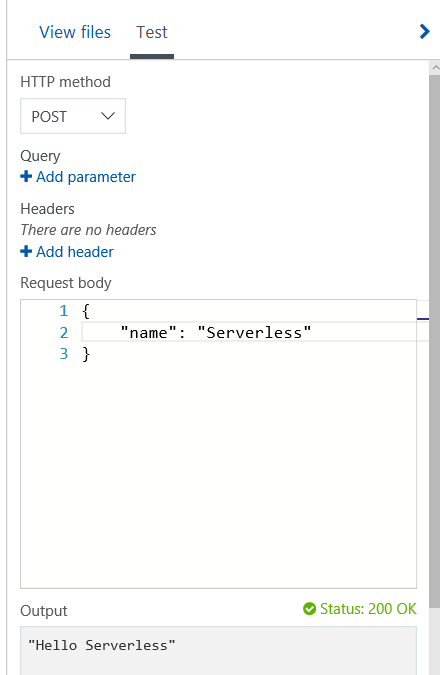
To test with the Test pane, let's go ahead and change the value of the name parameter from Azure to Serverless and click on the Run button on top.
You will see the Status: 200 OK message, and the "Hello Serverless" message ...

