After you have installed the Azure SDK and Azure Function tools for Visual Studio, the Function App template will appear in the Visual Studio project templates. To create a new Functions project, perform the following steps:
- Navigate to File -> New -> Project:
- In Templates, select Visual C# -> Cloud -> Azure Functions as shown in this screenshot:
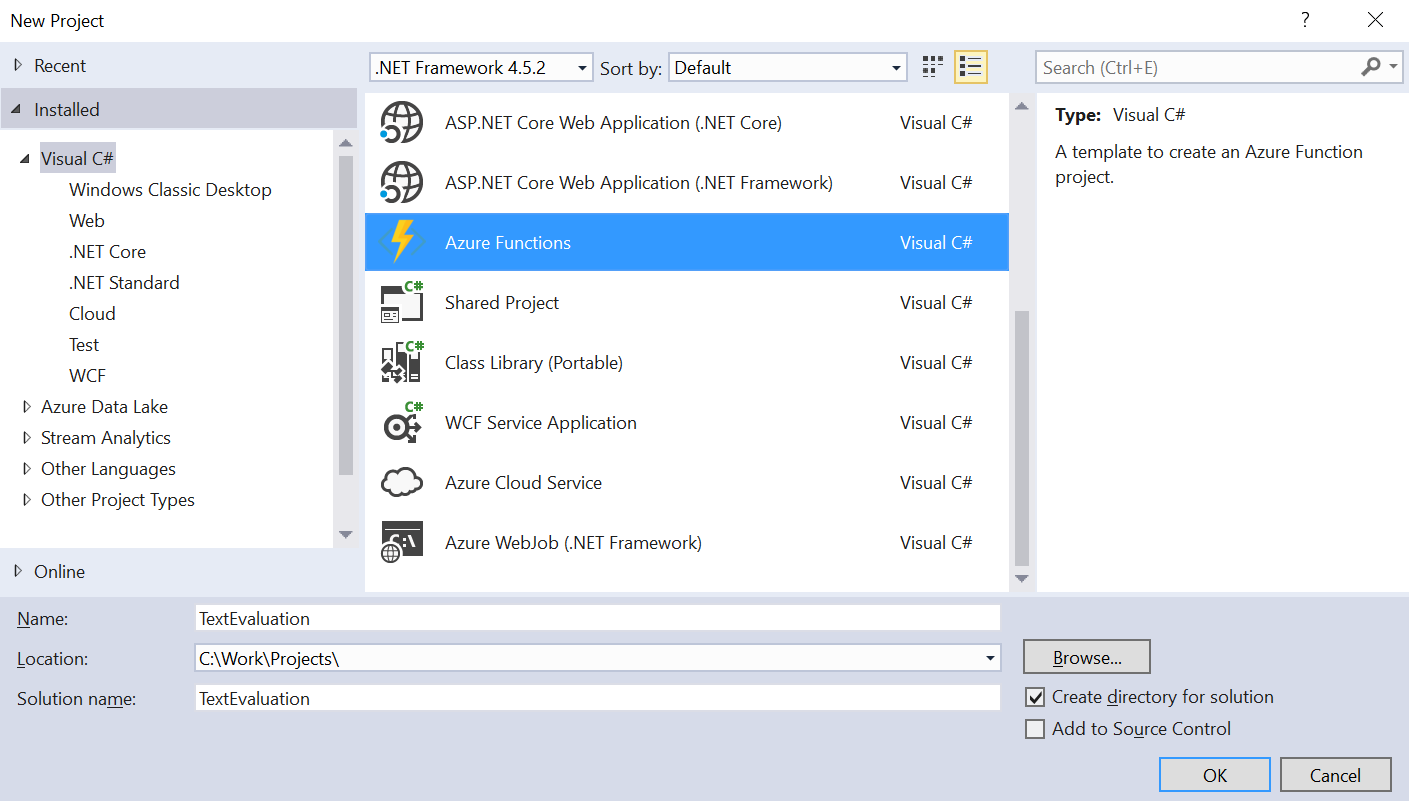
- After you click OK, a new Function App project will be created. As a reminder, a Function App is a container that can host one or more individual functions.
- Open the Solution Explorer pane by clicking on View -> Solution Explorer. In Solution Explorer, you will see the new ...

