Using Webalizer
Some shared hosting providers allow for web log downloading (typically via FTP). This is to allow people to process their logs on their PCs. This is probably a good idea, as most providers tend to keep only the last month of web server logs.
If you are on a shared host, you can usually find Webalizer through a web page interface called CPANEL. Depending on your hosting provider, you may see slightly different screens. At first, CPANEL can look a bit daunting, with so many different icons to choose from.
To make it even more confusing, you may need to enable your web stats packages to start getting the reports. If this is the case, you will not be able to see the reports for some time, usually a day or so. Come back in a couple of days to see some early graphs. Your screen (summary page) will look similar to Figure 6-12.
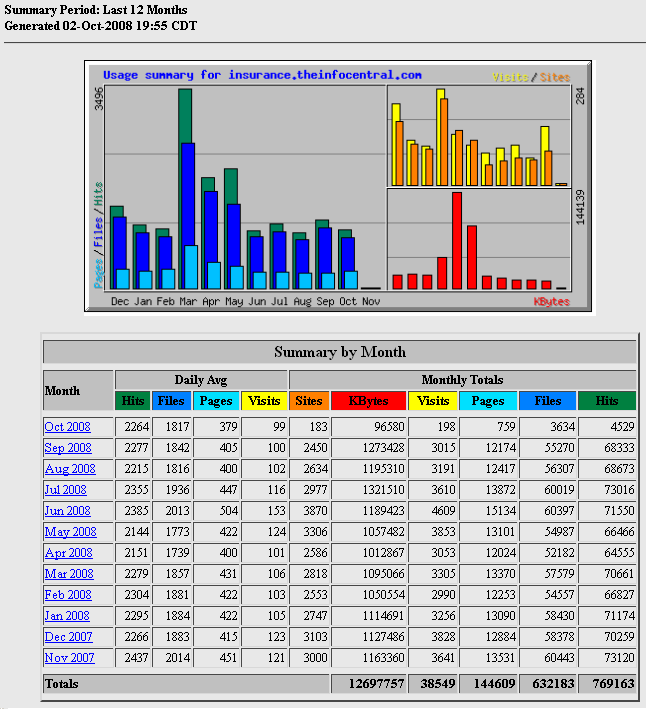
Figure 6-12. Sample Webalizer home page
On the summary page you can see important metrics such as daily average hits, daily average visits, monthly average hits, and monthly average visits. Note that page views are represented in the “Pages” column.
Also note that unique IPs or unique visitor numbers are displayed in the “Sites” column. This should make sense to you since the number of total visits, as shown in the “Visits” column, is almost always greater than the number of unique visitors, as shown in the “Sites” column.
There are three more metrics we ...
Get SEO Warrior now with the O’Reilly learning platform.
O’Reilly members experience books, live events, courses curated by job role, and more from O’Reilly and nearly 200 top publishers.

