Open your command-line tool on the remote machine and navigate to the location where you have downloaded the JAR file. Now, to start Selenium Standalone Server, execute the following command:
java -jar selenium-server-standalone-3.12.0.jar
The following screenshot shows what you should see in your console:
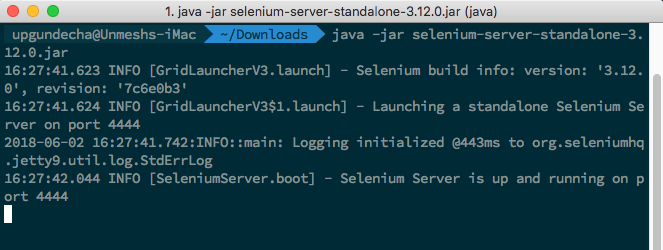
Now the server has started and is listening on the <remote-machine-ip>:4444 address for remote connections from the RemoteWebDriver client. The previously seen image (the second image in the Introducing RemoteWebDriver section) will appear as follows:
On the remote machine, Selenium Standalone Server will interface between ...

