You can download Appium from http://appium.io/. Click on the Download Appium button to download the Appium specific to your workstation platform. Here, I am using a Mac, so it will download the Appium DMG file.
Copy Appium to the Applications folder, and try to launch it. The first time it is launched, it asks for your authorization to run the iOS simulators, as shown in the following screenshot:
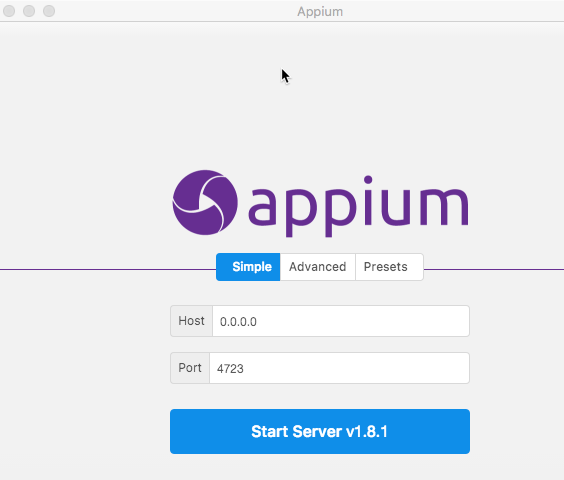
Click on Launch to Start Server button. By default, it starts at http://localhost:4723. This is the remote URL to which your test scripts should direct the test commands.

