The newer versions of Mozilla Firefox provide built-in ways to inspect the page and elements. To inspect an element from the page, move the mouse over the desired element and right-click to open the pop-up menu. Select the Inspect Element option, as shown in the following screenshot:
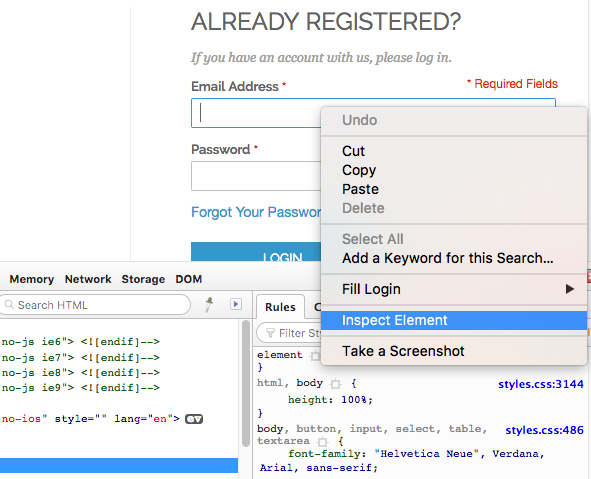
This will display the Inspector tab with the HTML code in a tree format with the selected element highlighted, as shown in the following screenshot:
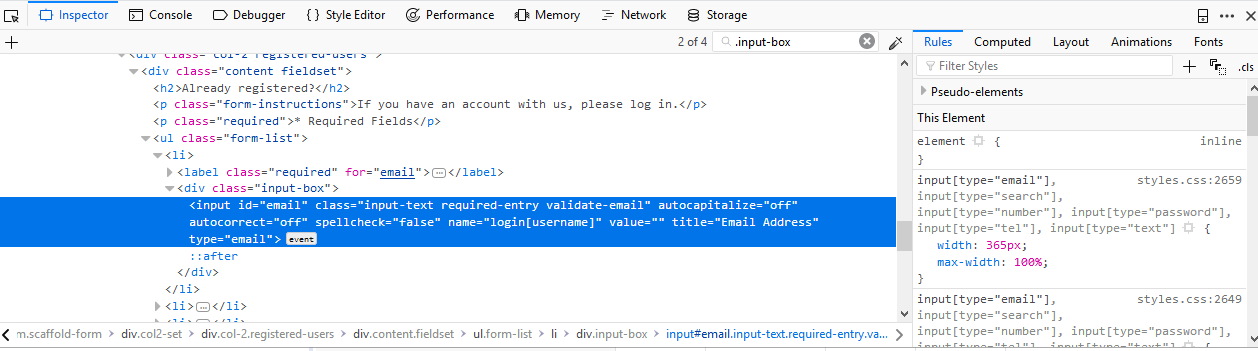
Using Inspector, we can also validate the XPath or CSS Selectors ...

