If you want to execute your test scripts on an Android Emulator, you have to create one. To create one, we will perform the following steps:
- In Android Studio, open the AVD Manager by navigating to Tools | AVD Manager. It launches the AVD Manager, as shown in the following screenshot:
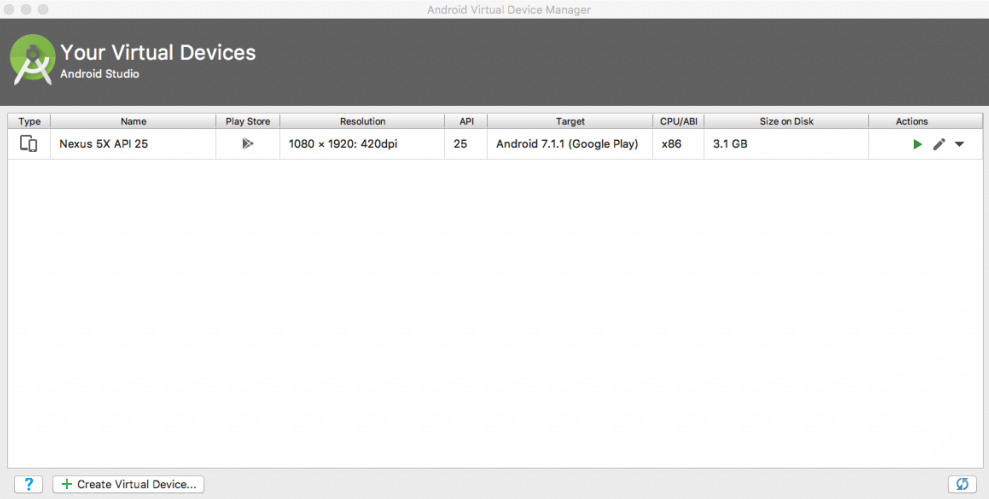
- Create a new virtual device or emulator by clicking on the Create Virtual Device... button. You should see a window that will take all the necessary information from you, as shown in the following screenshot:
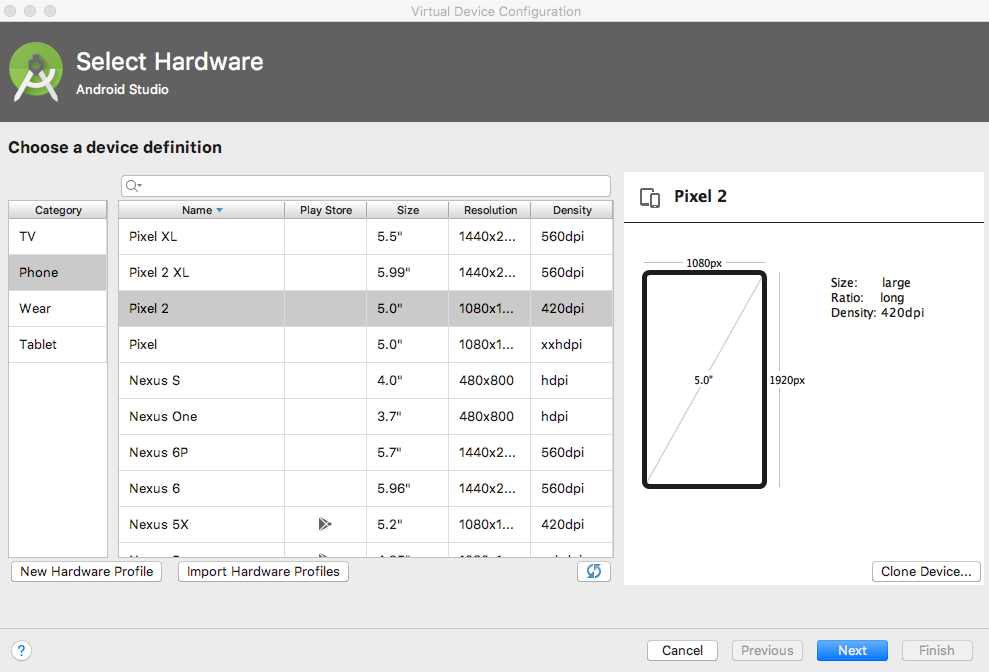
- Launch the emulator ...

