Handling iframes
A web page can have any number of iframes (inline frames) to represent new pages inside a main page. They can be either multiple iframes or nested iframes. The iframes are indicated with an iframe tag, such as <iframe>...</iframe>.
It's easy to handle iframes when a user discovers all the iframes available in a web page. Google Chrome's Developer debugging tool is used to check the availability of iframes. The following figure is an example of nested iframes:
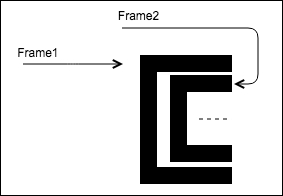
To handle iframes, it's important to switch into and move out of an iframe to the main frame. The following is the syntax for switching iframes:
driver.switchTo().frame()
The following ...
Get Selenium Essentials now with the O’Reilly learning platform.
O’Reilly members experience books, live events, courses curated by job role, and more from O’Reilly and nearly 200 top publishers.

