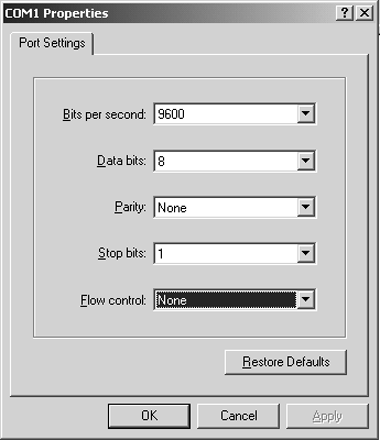Preparing ASA/PIX Security Appliance for Software Recovery
You must now put the ASA/PIX Security Appliance in a mode so that you can configure it to use its TFTP download functions:
Step 1. | You must be first connect to the PIX via the console port. To do so, use a serial cable from your PC to the security appliance console port and use a terminal emulator such as HyperTerminal. |
Step 2. | Set the HyperTerminal properties to use your PC serial port, the same as the parameters illustrated in Figure C-1.
Figure C-1. HyperTerminal Communication Settings
|
Get Securing Your Business with Cisco ASA and PIX Firewalls now with the O’Reilly learning platform.
O’Reilly members experience books, live events, courses curated by job role, and more from O’Reilly and nearly 200 top publishers.