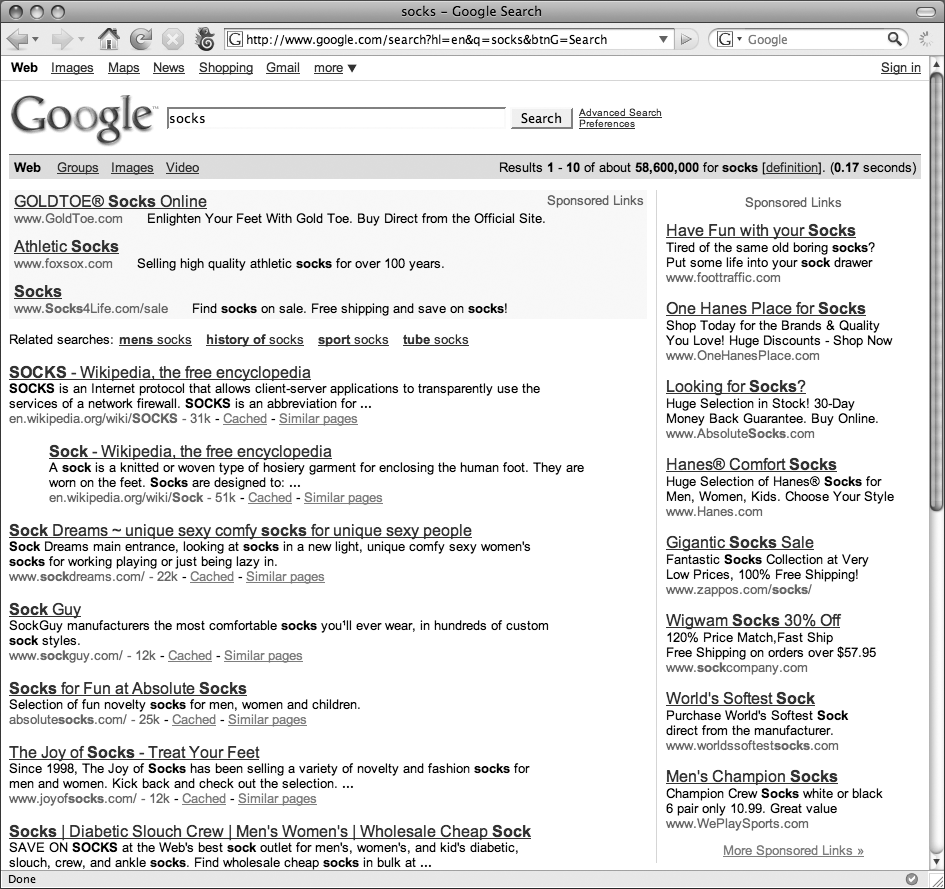Chapter 1. SEO Fundamentals
When you create a website, you want people to visit it. Your intent may be to make money by selling something on your site, by advertising something on your site, or through some other means. To drive traffic to your site, you need to effectively communicate the information in your site to search engines. Connecting your site to search engines correctly will help more people find your site, and eventually will result in whatever you want your website to accomplish for you.
This chapter focuses on establishing a good relationship with search engines and getting people to get to (and stay at) your site. To do these things, it’s essential that you understand the relationships between search engines, your searchers, and your site.
Understanding How Search Engines Work
To create websites that are optimized for search engines, you’ll need to understand the basics of how search engines work. Search engines have several facets that you should be familiar with, and you’ll need to know the meaning of some key terms associated with the world of SEO. The following sections explain the basics of how search engines work.
Spiders
Search engines are powered by spiders—software that’s designed to search for words throughout the Web. Spiders aren’t physical creatures, nor are they robots. They’re programs or applications.
Spiders are sent to web servers that are widely used. They go through pages on the server, following each link they find. This gets the spiders all over the Web very quickly. Spiders can search (or crawl) through hundreds of pages per second.
As the spiders go through the Web, they grab words on every web page, along with the context in which the words are used. For example, a spider could find the word math in a page’s title, in a heading, or in a link. Based on the context of a word, the word is given more weight or relevance. As an example, words in a page’s title get more weight than a random word used only once on the page.
Note
The way spiders view your pages is different from the way people view them. Spiders see pages as regular old HTML content, as though they were rendered by a text-only web browser such as Lynx (http://lynx.isc.org/). They cannot see images, click through Flash animations, or see text that’s only viewable using JavaScript, as people can.
After the spiders capture the text and context data, that information is encoded (or compressed) and stored for you (or anyone) to find by performing a web search on sites you are likely to be very familiar with, such as Google, Yahoo!, and MSN.
Search Engine Results Pages (SERPs)
Search engine results pages, also known as SERPs, are the pages that show up when you do a web search on a site such as Google. When you perform a web search, pages show up based on how the information in your keyword query (the word(s) or phrase you’re searching for) matches the information indexed by spiders (and the weight or relevance of said information) for that particular query. Figure 1-1 shows an example of a SERP for the keyword query socks.
SEO Versus SEM
SERPs are divided into two parts: paid results and non-paid results. Non-paid results are ranked based on the algorithms of the search engine spiders, as we already discussed. These results are often referred to as organic search results.
Paid results are based on several factors, most of which relate to the amount of money paid for the spot in the search results area. In other words, a higher spot typically costs more money. Popular keywords are more expensive than less popular keywords, because there’s more competition to be at the top of a popular keyword search.
Generating organic results in SERPs is known as search engine optimization, or SEO. The process of doing research to rank high in organic search results as well as paid ads is called search engine marketing, or SEM.
Note
Similar to SEO, SEM is a very broad topic. If you want to learn more about SEM, look in the webmaster sections of Google, Yahoo! or MSN.
What ads are paid?
Search engines are typically kind enough to let us know which results are paid advertising and which are organic. In this way, people can make informed decisions regarding what links they want to follow. For example, you may be looking for a great restaurant in a given area, and would prefer to make your choice based on what other people have said about the restaurant, rather than choosing the restaurant that paid for the top spot.
So, how do you know which ads are paid and which are organic? Figure 1-1 shows example search results from Google in a search for socks.
Notice the highlighted box near the top of the page in Figure 1-1. At the top right of that box are the words Sponsored Links. These ads are the highest paid for and most clicked ads of the sponsored ads. The rest of the sponsored ads are in the right column of the page, where you’ll also notice the words Sponsored Links.
Who clicks the paid ads?
So, how many people actually click the paid ads? Reports tend to vary and change on a monthly basis, but typically it’s somewhere in the ballpark of 10 percent to 15 percent clicking paid ads, with the other 85 percent to 90 percent clicking the organic search results. So, the great thing for us is that most people go with organic SEO over paid links anyway.
Should I pay for ads?
Although most people click the organic ads, it may be a good move for you to go with paid ads. This is especially true in a competitive market. For example, you may have a ton of competitors, but have a high turnover of site visits that result in sales. In that case, it may be worth it to pay for ads in favor of getting more business. Also remember that if your page is buried several pages deep in the SERPs, the vast majority of searchers won’t ever see it. Statistics show that only around 20 percent of searchers move past the first page in search results, and that only about half of those searchers move on to the third page.
Page Rank, Relevance, and Popularity
When you perform a search on the Web, several factors determine the order of the results that you see. Regarding this, some key terms you should be familiar with are page rank, relevance, and popularity.
Page rank
Page rank refers to where links to your page stand in the SERPs. Page rank is decided based on a page’s popularity and relevance.
Relevance
Relevance is how well a page matches your search query. For example, in a search for pink fuzzy socks, a page that specializes in pink fuzzy socks is more relevant than a page that sells a variety of socks, among them pink fuzzies.
Popularity
Popularity is measured by how many other pages link to your page. The popularity of a page can increase or decrease based on the other pages that link to it. For example, a link to your page from Amazon.com will increase your page’s popularity (as well as page rank for that matter), whereas a link from Spamlinkfarm.com (or any site with a poor reputation) is more likely to hurt your page’s standing.
You can also measure popularity in the opposite direction, with outbound links (links from your site to other sites). If you have links to Spamlinkfarm.com, or any other site with a bad reputation, search engines may view your site as being less credible.
Understanding Black Hat SEO
When optimizing your sites, understand that there are known acceptable practices called White Hat SEO (including all SEO methods taught in this book), as well as known unethical practices called Black Hat SEO. To avoid getting your pages removed from search engine indexes, and to be a proper citizen in the web design realm, never use any Black Hat techniques to boost your results in the SERPs. One Black Hat technique is to hide keywords from humans and reveal them to search engines using cascading style sheets (CSS). For example, a site may have keyword-rich text hidden using CSS or use CSS to make keyword-dense text at a font size so small it isn’t readable by humans. Another example of Black Hat SEO is cloaking, which involves inserting code into web pages that delivers different content to search engines than it does to people. Again, always avoid Black Hat SEO, and be sure to research any methods that seem to be Black Hat.
Getting into a Searcher’s Mind
Before you even start writing the content of your site, you need to understand how people actually search for content.
How do you establish trust with a site on the Web? I look for blog articles by searching for a specific question, rather than searching for Flash Blog. If I go to a blog and see that the design is awesome, the site is easy to navigate, and (most important) the site has answers to questions I might have in the future, I bookmark that site. If a site has poor design or poor usability, I see the site as less authoritative, so I bookmark and visit that site often only if it regularly provides answers to my questions.
Likely Visitors to Your Site
Before you optimize your site, you should know who you expect to visit your site. If your site is a high-tech blog about the geekiest stuff in the world, you might be safe in assuming that everyone who comes to your site is going to have the latest version of his browser. On the other hand, a search engine’s site is likely to have people from all kinds of backgrounds, so the search engine site must be optimized for people with ancient versions of web browsers; the goal of the search engine is to ensure that the most people possible can use its services.
Along those lines, the demographic of your site’s users can help you to know what plug-ins people have installed. This is especially important in terms of Flash content. I have a podcast site (http://www.chadandtoddcast.com) that I use to show people tips and tricks for Flash. Because people are coming to my site to learn the latest Flash tricks, I’m safe in assuming that they have current versions of Flash Player installed in their browsers, and I can put up the most cutting-edge Flash content on my site. A site like YouTube, however, has a much broader audience, including a mobile device audience, and even a video game console audience (the Nintendo Wii supports YouTube video via Flash Player 7). That means the content on YouTube must work on as many devices as possible. Therefore, to make YouTube content accessible to a greater number of people, the site uses an older version of Flash Player to play it.
So, before you even start to optimize your site, make sure you take some time to think about the type of user who will be viewing it. There are four main reasons people will come to your site: to buy, learn, do, or validate. What will your users be looking for on your site, and how can you best meet their needs?
What People Search For
When you’re setting up your site for SEO, it’s important to understand how people perform web searches. People usually start with general search terms, and then narrow their search as they get more information.
Let’s consider an example. Someone planning to buy a computer monitor might start with a search for computer monitor. After noticing some popular monitors in the search results, the person might then search for a particular monitor to find more information about that monitor—for instance, the person might change the search from computer monitor to Dell computer monitor. The searcher may then notice that a particular monitor stands out, and decide to do a search for reviews on that model, ending with a search for Dell 2209WFP review. So, in a search starting with a general term such as computer monitor, the searcher is often looking for specific information, such as details regarding which monitor to buy.
As a website creator, you’ll need to keep this in mind. The more specific you are in defining your products and services, the more likely you are to be found in a search. Sure, a search with broad terms is going to happen more often, but typically people are looking for specific things when they search on the Web. Consider the previous example of a search for computer monitor. The results can cover anything from buying and selling monitors, to the history of computer monitors, to configuring the colors on your monitor, and more. Seeing these results when looking for something specific, such as a product review, will cause a searcher to refine her search to fulfill her specific needs.
What does this mean to you? Though it’s not bad to have pages that have general content, it’s easier to get higher in search results with a more specific page.
Connecting with Your Searchers
What sites will people stay on or come back to? To answer this question, think about the websites that you frequently visit. Why do you go to those sites instead of competing sites? If the site is that of an online retailer, like Amazon.com, it may be because you know that retailer isn’t going to rip you off. Maybe you feel safe buying from Amazon because you trust that its site is secure. Maybe you like the design of a particular site more than that of a competing site, or the design of the competing site looks old and outdated, so you don’t trust that company as much. You might also visit a site because its information is reliable. You may avoid sites that have content that stinks of Black Hat SEO, or sites that are difficult to navigate.
Common through all of these scenarios is the idea of trust. Your site should be a place that people trust, due to its security, design, layout, and content.
Establishing trust through security
Keeping your site secure is a must, especially if you have a quickly growing site. Users need to feel safe on your site. This is crucial in terms of making purchases, but it also applies in other areas. Rapidly growing sites, such as MySpace.com, for example, have often been the target of hacking. Preventing hacking through solid code and password protection of pages is a must.
Note
We’ll discuss solid code practices and protecting pages with passwords in more detail in Chapter 2.
In addition to protecting against hackers, your site should be as free as possible from spam. Spam can sneak in by way of comments on a blog, posts in a forum, and even profiles in a social network. To safeguard your site, you can install CAPTCHA, a picture-recognition-based registration package for posting comments and creating profiles.
Note
We will discuss how to install CAPTCHA in Chapter 2.
Establishing trust through design
High-quality site design is not just a more aesthetically pleasing experience for users; it can also add great credibility and trust to your site. One excellent example of a site that utilizes high-quality design is the Apple website, http://www.apple.com/. You can find other examples of good site design at http://csszengarden.com/. When creating the layout and design of your site, understand that it needs to be a positive experience for as many people as possible. Go out of your way to make sure your main content and navigation are easy to look at, good looking, of quality design, and are viewable by everyone.
One characteristic of a high-quality site is that it has easy-to-read text. This means the text on your site should not be on a busy or low-contrast background. In other words, keep lighter text on darker backgrounds and darker text on lighter backgrounds. A lot of sites with high-quality design use black or dark gray text on a white background. Avoid placing animated graphics close to text that you want a visitor to read, because animations can distract users’ eyes when they are trying to read the content of your site.
Another important factor in high-quality design is the navigation of your site. Have you ever had trouble navigating a site? Sites that are hard to navigate are a huge turnoff to nearly everyone. If a searcher has difficulty navigating your site, she’s likely to leave and unlikely to return. Make your navigation easy to find and easy to use. Have the most commonly used links on the home page of your site, nice and obvious for everyone to find. Avoid “mystery meat” navigation, navigation that forces your users to think about where your navigation is, or where the content might be located. If you have many pages on your site, consider using a subnavigation system to make all pages as easily accessible as possible. It is always best to avoid Flash-based navigation unless you provide some plain HTML as an alternative. That may sound like heresy to you, but remember that not everyone has Flash Player installed in his browser, and that a Flash navigation system that doesn’t use text fields cannot be indexed. Some browsers (especially on mobile devices) don’t even have Flash Player plug-ins and may never have them. If your site requires Flash and does not provide an HTML alternative, you automatically lose much of the business and traffic you could otherwise get.
The Apple website makes great use of graphics. The photography is top-notch, and the design for the images is always astounding. Many sites have high-quality images, which add a lot to the aesthetics of the site. Be sure to use high-quality graphics on your site if you choose to use graphics. Whether you create them yourself or buy them from stock photography/graphics sites, make sure to use graphics that are visually pleasing. Even if it takes a little more time to get your site up, you won’t regret it.
Establishing trust through content
It goes without saying that the content of your site should be of high quality, but what does that mean? Even though one of the purposes of your site may be to make money, it’s not the best idea to have your site content screaming that message to visitors. Lots of sites have a large number of ads compared to content. If your ad-to-content ratio is off balance, consider removing some ads or adding more content.
High-quality content is content created for people, not search engines. Your pages should be written to give information your visitors consider valuable, not just to attract search engines. That means your pages should not be saturated with keywords or other things that make it obvious that you created your pages for search engines.
Note
For more information about creating high-quality content, see Chapter 2.
Connecting through community
These days, almost every site has a community. That is to say, people make comments on the site’s blog, or sites offer ways in which users can interact with each other in some way. Why? Not only does this often make a site more interesting, but it also keeps people coming back.
Make your site something people can get addicted to. Think of MySpace and Facebook. People come to these sites and spend hours on them, because they want to interact with their friends, and see what other people are saying. These are multibillion-dollar sites that rely solely on community. As you browse the Web, note the communities on websites such as blogs and social networking sites, and consider ways in which you can add a sense of community to yours.
Not all sites require a community, but close examination of your site may reveal opportunities to build a community. If you’re selling products, you can have a way for people to rate and review them. Write a blog that people can comment on or offer a way for people to subscribe to your site so that they can receive notification when you update it.
Connecting with the locals
Another way to connect to your searchers is to provide local search information to the search engines. Local searches apply to websites whose intent is to drive customers into a retail store or service station. If your site has that purpose, make sure to submit any local information you have, such as your business address and phone number, to the search engines.
Note
For more information about the process of submitting a local site to search engines, see Chapter 2.
You and SEO
With an understanding of the ways in which people and search engines conduct searches, you can begin to plan your SEO for your website. Planning a website, or redesigning a website for SEO purposes, requires that you consider important factors such as the design, layout, and usability of your site. The following subsections give insight into some of the most important features of top-notch SEO websites.
Effectively Choosing Keywords
Earlier in this chapter, I mentioned that searchers tend to search starting with broad terms, and then refine their search results by choosing more specific keywords to search for. Knowing that you want to optimize your site for specific keyword queries, you will have to judiciously pick the keywords you choose to associate with your site. But how do you choose those keywords? Further, how can you know which specific keywords are better than others?
Highly competitive keywords
Understand that some keywords, such as news and software, are not the best to use, even if all kinds of people are searching for those terms. When you use terms that are too broad in scope, you’re likely to get buried in all the competition and never show up at all (or show up too far down the line to matter).
Other than the fact that the most common keywords are highly competitive, remember that more common keywords are typically general terms, so choosing them usually isn’t the best decision anyway. As I mentioned earlier, choosing incredibly common keywords will result in you competing with sites you don’t even need to compete with.
Unique keywords
I was in a punk band for several years. The name of my band was a made-up word—wedgekase. Don’t ask me what it means. Do a search for that word and you won’t find anything other than information about my band (there isn’t much out there, by the way). You might not make up a word as wacky as wedgekase, but think of the word iPod, or any of Apple’s programs that begins with a lowercase i. No one confuses them with anything else, because they’re invented words. In other words, they’re unique, so they have little or no competition. If your company, your product, or your site uses an invented word, or words no one is using, you’re automatically at the top of the SERPs when you use that keyword effectively on your site.
Use online tools to see what people are searching for
Some tools on the Web can help you see what people are searching for, and you can base your keywords off that information. Following are three popular methods for finding keywords:
- Google AdWords
Google AdWords is a paid service that allows you to get your ads into Google’s search results. Though the service costs money and does not make your ads show up in organic search results, you can use the free AdWords keyword selector (https://adwords.google.com/select/KeywordToolExternal) to see the popularity of search terms, including the monthly volume of searches for related queries as well as the relative number of competitive ads. You can then optimize your site based on that information.
- Brainstorm
Consider meeting with some people from your company (or just putting in some “thought time” if your company is just you) to brainstorm some ideas for keywords. Take the time to consider what keywords you want to use to bring traffic to your site. Remember that unique keywords will help you rise to the top. Of course, you can do this in conjunction with online keyword help tools such as Wordtracker.
- Hire outside help
Many SEO experts out there can help you come up with effective keywords for your site. You don’t necessarily need to hire someone to find keywords for you, but you might find it helpful if you’re having trouble coming up with them. Remember that you need to have the appropriate keywords and phrases throughout your content and page titles to get people on your site, so it may be worth it to pay for help if you’re having trouble finding effective keywords.
Important Parts of a Site
Earlier in this chapter, I mentioned that high-quality sites often have some common features like security, quality design, and community. When you’re designing your website, you should keep those in mind. Here are some other important aspects of your site that you may not have considered.
Design
In addition to gaining trust, as I mentioned earlier in this chapter, high-quality design on a site can say something about your site’s content. Professional design shows people that you can afford to create an attractive-looking site, and therefore that you must mean business. Granted, not every well-designed site is legitimate, but design can definitely give you an edge over your competitors and enhance your brand.
Typography
One important aspect of your site’s design is the typography used. Typography refers to all aspects of text in your site, including fonts, font sizes, and the layout of text. When using HTML, make sure the fonts you use are viewable by everyone who views your site, and that you include lists of fonts in your design in case someone doesn’t have the main font you want him to see.
Note
In Chapter 2, we’ll discuss creating lists of fonts in detail. For information about common fonts used on the Web, see the following article: http://www.wildwoodinteractive.com/rc_common_fonts.php.
When using Flash, remember that it’s more important for someone to be able to read the fonts you use than it is for the font to look cool. If someone has trouble reading text in your Flash movie, he may leave your site.
Another good practice for typography is to make fonts big enough so that everyone can view them. Font sizes run a little smaller on a Mac than on a PC, so make sure to test your site on both platforms if you can.
You can also group your content into related sections and use headings to organize them. Remember that people reading content on the Web typically skim more often than they read everything, so making the process easier using grouping will give you a better site. Another thing you can do to make your site content easier to read is to make sure blocks of text are not in wide columns. Opinions vary as to how wide columns of text should be, but most agree that columns should be somewhere between 400 and 600 pixels wide.
Note
See Chapter 2 for more information about controlling the width of text columns.
Accessibility
The more traffic you get, the better. When designing your site, keep accessibility in mind. Creating an accessible site will allow the most people to view your content through the most means possible. If you can design a version of your site for mobile devices, you can get more traffic than if you design it only for computers. Keep this in mind when publishing Flash content. Some devices support less robust versions of Flash (such as Flash Player 7 or Flash Lite), so it’s best to use cutting-edge Flash in the computer version of your site and target your Flash content to mobile devices based on the version of Flash Player the mobile device is running. You can set this up using HTML and JavaScript. When a user requests a page, you can use HTML and JavaScript to check what type of reader or browser a person is using, and display content that can be read by it. Though it may take a little more time to create all the content of your site, it can also generate more traffic.
Additionally, and perhaps more importantly, content should be accessible to all people. Consider having closed captioning for Flash movies on your sites for those who are hearing impaired, and a way to adjust font sizes for those who are visually impaired.
Note
For more details about how to write the code for an accessible site, see Chapter 2.
Usability
Even if your site is accessible to all people on all devices, people may choose to leave your site quickly if the layout is not easy to use. Usability is an extremely important aspect of web design, and it is essential in SEO. Your site should be easy to navigate and should not require plug-ins (including Flash) or JavaScript to move through it. If you must use Flash or JavaScript for navigation in your site, you should include some text-only navigation as well. That way, people without Flash or JavaScript can still navigate through your pages.
You often can increase the usability of a site dramatically by simply changing some text. If your site requires that people do something, such as create an account before using your services, you can make the text that tells them what to do extremely obvious and easy to read. For example, consider popular blog sites such as Blogger and WordPress. The main feature of these sites is blog creation, so when you go to their home pages (http://www.blogger.com for Blogger, shown in Figure 1-2), you’ll see a large portion of the page calling you to the action of creating a blog, and outlining the steps you need to take to create one.
When creating your site, make usability a priority. Even a site that is flawless in every other regard can lose great amounts of traffic due to bad usability.
Note
Usability is a very broad topic, and entire books are devoted to it. For more information about usability, and for examples of adding it to your site, see Chapter 2.
Site search
One great feature that almost every (if not every) high-quality site has is the ability to search the site. Site searches are especially important when you have a lot of content in your site. But regardless of your site’s size, it can’t hurt to add a search bar. Don’t worry if you don’t know how to write the code to perform a search of your site; there are plenty of free tools you can use to add this capability pretty easily.
Note
Chapter 2 provides detailed information about adding a search bar to your site.
Ways to Track SEO on Your Site
Search engines want your site to be optimized and accurately represent the information they contain, so many search engines have a plethora of tools for you to track SEO. One tool is Google Analytics, which you can find at http://www.google.com/analytics/. This tool shows you how many people get to your site from Google and what search queries they used to find your site.
Keeping Up with the Latest Info
As an SEO wizard, you’ll want to keep up with the latest information on the topic. This is especially important in the world of SEO, or anything technology-related, because technology is always changing. What works today might not work so well 10 years from now. That’s why you have to keep up the good work and follow the leaders in this field. Here’s a look at some great places to check often to make sure you’re staying up-to-date.
The following sites have information straight from the source (Google and MSN) on creating SEO sites:
The best place to go for facts is to the source of the information (i.e., Google and MSN). If you want opinions from professionals in the industry, you can find some great blogs and whitepapers at these sites:
You can also find some great forums on these sites:
Key Terms Used in This Chapter
Table 1-1 contains the terms that were introduced in this chapter and gives you their definitions.
Term | Definition |
An automated system for working with data. In search engines, refers to how spiders view and analyze page data. | |
A picture-based system used when filling out forms on the Web for preventing spam. | |
A search term made in a search engine. | |
Non-paid results that show up in SERPs. | |
Links that are from your site to another site (outbound) or from another site to your site (inbound). | |
Search engine marketing. Involves all paid search results. | |
Search engine results pages. Pages that are displayed after a keyword query is performed in a search engine. | |
Software robot that captures and stores data from web pages. | |
The art of type. Refers to fonts, font colors, font sizes, and font layout. | |
The head person (or people) in charge of maintaining or creating a website. |
Get Search Engine Optimization for Flash now with the O’Reilly learning platform.
O’Reilly members experience books, live events, courses curated by job role, and more from O’Reilly and nearly 200 top publishers.