Figure 14-7: The Project Statistics Options window.
Changing Project Statistics Options
The Project Statistics Options tab lets you modify how statistics are calculated. Follow these steps to access the options:
1. Choose Project⇒Project Statistics.
The Project Statistics window opens.
2. Click Options at the top of the window.
The Project Statistics Options window appears, as shown in Figure 14-7. The top portion of the window, called Draft Statistics, applies to manuscript stats, the center section is for selection stats, and the last section lets you adjust how paperback pages are calculated.
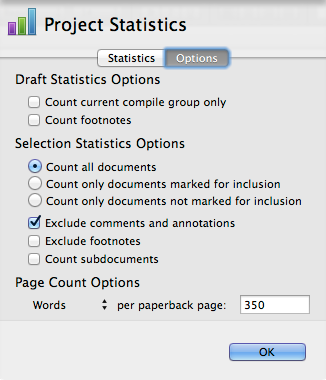
The two options in the Draft Statistics section let you choose what to include in the manuscript word count. Here’s a description of each option:
![]() Count Current Compile Group Only: If selected, the statistics are calculated based on only the documents listed in the Contents pane of the Compile window (see Chapter 12 for more on the Compile window).
Count Current Compile Group Only: If selected, the statistics are calculated based on only the documents listed in the Contents pane of the Compile window (see Chapter 12 for more on the Compile window).
![]() Count Footnotes: Includes footnotes in the word and character count.
Count Footnotes: Includes footnotes in the word and character count.
The Selection Statistics Options section has six options, which apply only to the current writing session. (The first three are radio buttons, which means you can choose ...
Get Scrivener For Dummies now with the O’Reilly learning platform.
O’Reilly members experience books, live events, courses curated by job role, and more from O’Reilly and nearly 200 top publishers.

