Figure 7-3: A background image in Composition mode.
Working in Composition Mode
Writing in Composition mode works just like in Editor mode, except that wherever you’re typing is always at or above the center of the page by default. Called typewriter scrolling, this feature keeps you from always having to work at the bottom of the screen when typing.
When you’re editing, typewriter scrolling can be disorienting because you can click a spot at the bottom of the screen to insert or edit text, and suddenly you’re working in the middle of the screen.
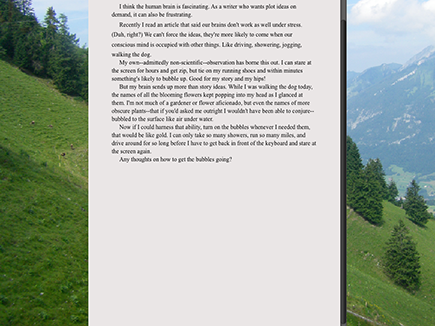
Personally, I think after you get used to it, you’ll wish your word processor had typewriter scrolling.
However, if you don’t like it, here are two options for turning it off (or back on) that you can use while in Composition mode:
![]() Choose Format⇒Options⇒Typewriter Scrolling.
Choose Format⇒Options⇒Typewriter Scrolling.
![]() Use the shortcut Ctrl+⌘+T (Windows+Ctrl+T for Windows).
Use the shortcut Ctrl+⌘+T (Windows+Ctrl+T for Windows).
Get Scrivener For Dummies now with the O’Reilly learning platform.
O’Reilly members experience books, live events, courses curated by job role, and more from O’Reilly and nearly 200 top publishers.


