Figure 6-1: The Editor.
Dissecting the Editor
The Editor is composed of these major parts:
![]() Format bar: At the top, the Format bar provides options for changing the font, text color, alignment, and line spacing of your document.
Format bar: At the top, the Format bar provides options for changing the font, text color, alignment, and line spacing of your document.
![]() Header and Footer bars: Give you information about the document you’re viewing and provide shortcuts to several document options.
Header and Footer bars: Give you information about the document you’re viewing and provide shortcuts to several document options.
![]() Ruler: Lets you set tabs and indents.
Ruler: Lets you set tabs and indents.
The following sections explain each element of the Editor. Figure 6-1 starts you off with a quick breakdown of the Editor pane. Dig in!
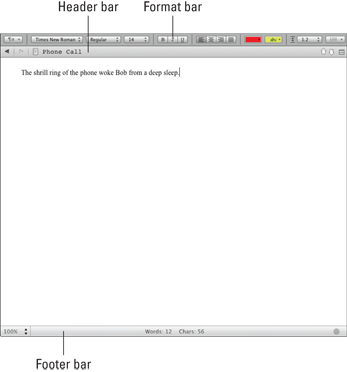
The Format bar
The Format bar isn’t strictly part of the Editor, but its options are available only while in Document view or Scrivenings mode (as opposed to the Corkboard or Outliner) or while working in the Notes pane of the Inspector. If you’ve ever used a word processor, most of the options should look familiar.
The Format bar is where you go to change the font, justification, font color, highlighting, and spacing, and to create bulleted or numbered lists. All the options available on the Format bar are also accessible from the Format menu.
Get Scrivener For Dummies now with the O’Reilly learning platform.
O’Reilly members experience books, live events, courses curated by job role, and more from O’Reilly and nearly 200 top publishers.

