Figure 5-1: Each document support pane’s option is accessible from a button at the base of the Inspector.
Looking at the Document Support Panes
Six different options are available in the document support panes: Notes, References, Keywords, Custom Meta-Data, Snapshots, and Comments & Footnotes. Each of them has a corresponding button at the base of the Inspector, as noted in Figure 5-1.
The first four options take up the lower half of the Inspector when selected, and the last two commandeer the entire panel when selected.
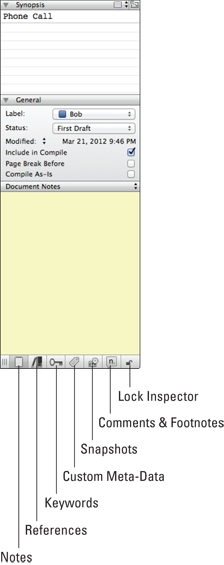
Get Scrivener For Dummies now with the O’Reilly learning platform.
O’Reilly members experience books, live events, courses curated by job role, and more from O’Reilly and nearly 200 top publishers.
 Which options are available, and the types of information they can display, depends on what type of item is selected. When multiple items, or a container, are selected in the Binder, Corkboard, or Outliner, only those options that apply to the entire project — such as project notes and project references — appear in the Inspector.
Which options are available, and the types of information they can display, depends on what type of item is selected. When multiple items, or a container, are selected in the Binder, Corkboard, or Outliner, only those options that apply to the entire project — such as project notes and project references — appear in the Inspector.
