CHAPTER 6
Animation Essentials
This is where I am supposed to talk about the history of animation and describe all the different kinds and give a bunch of examples and … [yawn] … NO THANKS! Maybe I am a complete dummy, but wouldn’t you rather start animating right NOW?
In this chapter, you begin with one of the simplest forms of animation, stick figures, to tell a short story. An obvious advantage of stick figures is they are almost as easy to animate as they are to draw (especially in Vector Mode).
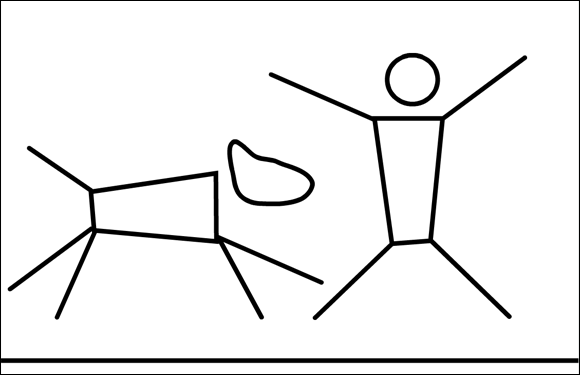
Draw Your First Character
In the old days, before computers, an artist had to hand draw or paint ten or more images for every SECOND of animation. If you wanted to make a one-minute animation, then you would need to create at least 600 pictures! I don’t know about you, but it would take me many weeks to do that. Fortunately, several Scratch tricks and shortcuts enable you to draw just a few images and then modify them with either the vector tools or various code blocks.
Create new project
- Go to
scratch.mit.eduor open the Scratch 2 Offline Editor. - If you are online, click Create. If offline, select File⇒New.
- Name your project. (Online, select the title and type Stick Figure Animation. Offline, select File⇒Save As and type Stick Figure Animation.)
- Delete the cat. (Shift-click and select Delete.)
Draw body parts
For your stick figure, you need a circle for a head, a rectangle ...
Get Scratch For Kids For Dummies now with the O’Reilly learning platform.
O’Reilly members experience books, live events, courses curated by job role, and more from O’Reilly and nearly 200 top publishers.

