Adding scripts to Spaceship
The Spaceship sprite can move and fire ammo at the enemies. To do so, we need to create codes to do the following:
- Start
- Move
- Shoot
- Response
- End
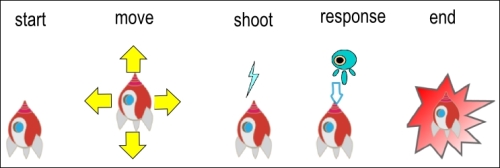
Engage thrusters
Now we are ready to equip the Spaceship with scripts, so it can be controlled.
To create the script that executes upon game initialization, perform the following steps:
- Start with a when I receive <game_start> message block.
- Move to the bottom center of the stage and enter
0and100in the go to x: () y: () block. - Switch the costume to normal using the switch costume to <> block.
- Enable go to front and show.
The following screenshot shows the final script:
Horizontal movement ...
Get Scratch 2.0 Game Development HOTSHOT now with the O’Reilly learning platform.
O’Reilly members experience books, live events, courses curated by job role, and more from O’Reilly and nearly 200 top publishers.

