On all UNIX-like platforms (such as Ubuntu, Mac, and so on), use the following command:
$ bin/zeppelin-daemon.sh start
If the preceding command is successfully executed, you should observe the following logs on the terminal:
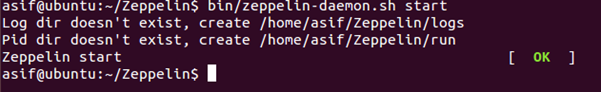
If you are on Windows, use the following command:
$ binzeppelin.cmd
After Zeppelin has started successfully, go to http://localhost:8080 with your web browser and you will see that Zeppelin is running. More specifically, you'll see this on your browser:
Congratulations! You ...

