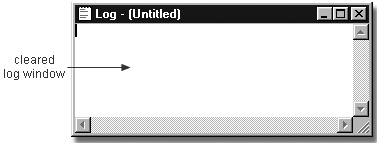When you run SAS programs, text accumulates in the Output window and in the Log window.
You
might find it helpful to clear the contents of your SAS programming
windows. To clear the Output
window, Editor window, Program Editor window, or Log window, activate each window individually
and select Edit→Clear
All.
You can also clear the contents of
a window by activating the window and then issuing the CLEAR
command.
Text that has been cleared from
windows cannot be recalled. However, in the Editor and Program
Editor windows, you can select Edit→Undo to redisplay the text.