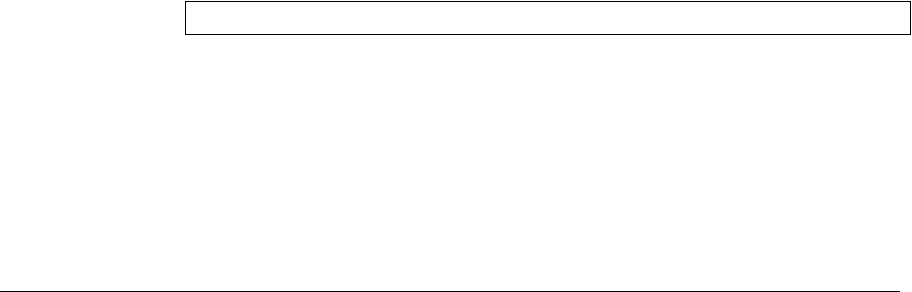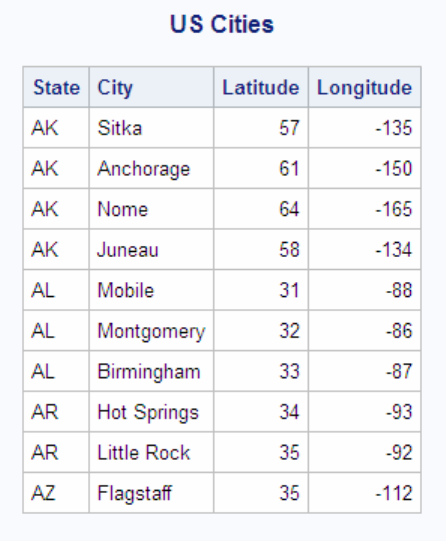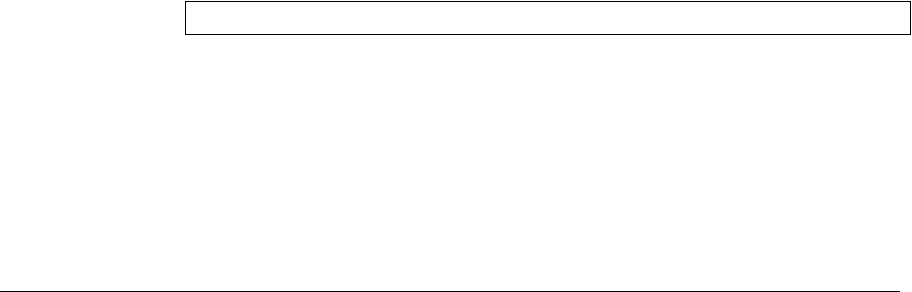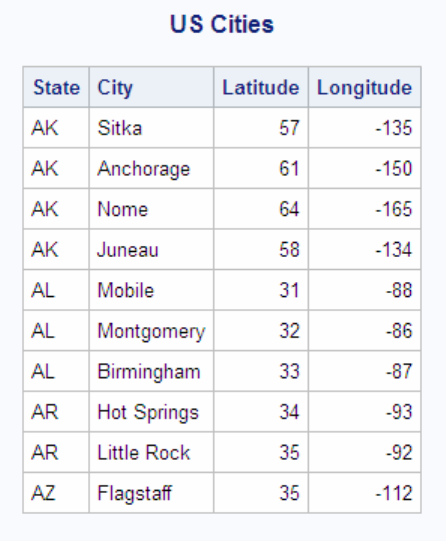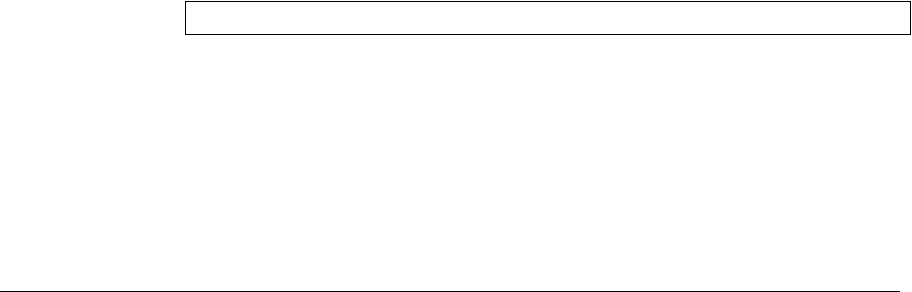
submit sql immediate;
validate &viewdef;
end submit;
if symget('SQLRC') gt 4 then
do;
... the view is not valid ...
end;
else do;
submit sql immediate;
create view &viewname as &viewdef;
end submit;
end;
The following example retrieves the data from the Countries table, but does not display
the table because the NOPRINT option is specified in the PROC SQL statement. The
%PUT macro language statement displays the three automatic macro variable values in
the SAS log. For more information about the %PUT statement and the SAS macro
facility, see SAS Macro Language: Reference.
libname sql 'SAS-library';
proc sql noprint;
select * from sql.countries;
%put SQLOBS=*&sqlobs* SQLOOPS=*&sqloops* SQLRC=*&sqlrc*;
Log 5.10 Using the PROC SQL Automatic Macro Variables
SQLOBS=*1* SQLOOPS=*11* SQLRC=*0*
Notice that the value of SQLOBS is 1. When the NOPRINT option is used and no table
or macro variables are created, SQLOBS returns a value of 1 because only one row is
processed.
Note: You can use the _AUTOMATIC_ option in the %PUT statement to list the values
of all automatic macro variables. The list depends on the SAS products that are
installed at your site.
Formatting PROC SQL Output By Using the
REPORT Procedure
SQL provides limited output formatting capabilities. Some SQL vendors add output
formatting statements to their products to address these limitations. SAS has reporting
tools that enhance the appearance of PROC SQL output.
For example, SQL cannot display only the first occurrence of a repeating value in a
column in its output. The following example lists cities in the USCityCoords table.
Notice the repeating values in the State column.
libname sql 'SAS-library';
proc sql outobs=10;
title 'US Cities';
select State, City, latitude, Longitude
Formatting PROC SQL Output By Using the REPORT Procedure 165