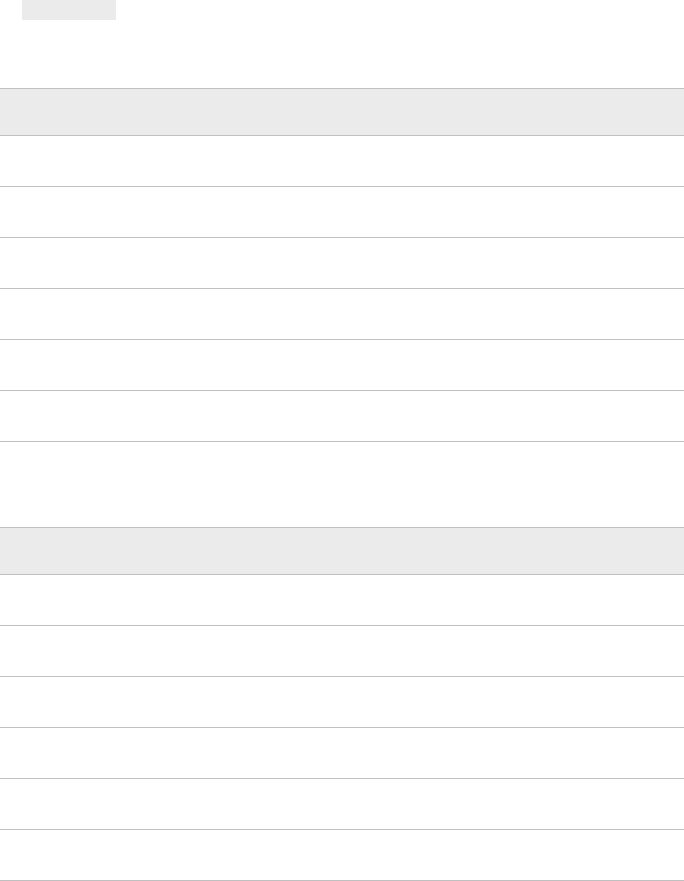
• In SAS 9.4M5, new AvenirNextforSAS and HelveticaNeueforSAS fonts replace the
Avenir Next Fonts and Helvetica LT Pro Fonts. For more information, see Table
15.14 on page 288.
New Font Replaces This Font
AvenirNextforSAS Avenir Next LT W04 Regular
AvenirNextforSAS Italic Avenir Next LT W04 Italic
AvenirNextforSAS Bold Avenir Next LT W04 Demi
AvenirNextforSAS Bold Italic Avenir Next LT W04 Demi Italic
AvenirNextforSAS Light Avenir Next LT W04 Light
AvenirNextforSAS Light Italic Avenir Next LT W04 Light Italic
The following HelveticaNeueforSAS fonts are new:
New Font Replaces This Font
HelveticaNeueforSAS Helvetica LT Pro Regular
HelveticaNeueforSAS Italic Helvetica LT Pro Italic
HelveticaNeueforSAS Bold Helvetica LT Pro Bold
HelveticaNeueforSAS Bold Italic Helvetica LT Pro Bold Italic
HelveticaNeueforSAS Light Helvetica LT Pro Light
HelveticaNeueforSAS Light Bold Helvetica LT Pro Light Italic
Support for SAS DATA Step View Buffers
You can now specify the size of the buffer that is used for DATA step views. Speed up
execution time by setting the view buffer so that it can hold more generated observations
and require less task switching. See “VBUFSIZE=” on page 202.
Extended Attributes
You can create customized attributes for variables and data sets by using extended
attributes. Extended attributes are customized metadata for your SAS files. They are
user-defined characteristics that you associate with a SAS data set or variable. See
“Extended Attributes” on page 671.
xiv Base SAS Language Reference: Concepts
Get SAS 9.4 Language Reference, 6th Edition now with the O’Reilly learning platform.
O’Reilly members experience books, live events, courses curated by job role, and more from O’Reilly and nearly 200 top publishers.

