Customizing the infotype menu and info groups
The infotype menu is the one that the user sees in PA30. There are different tabs that can be maintained and different infotypes can be defaulted under each tab. This functionality is provided for simplifying the user maintenance of master data of the employees.
Infotype menus are configured by navigating to SPRO | Personnel Management | Personnel Administration | Customizing Procedures | Infotype Menus | Infotype Menu. This is shown in the following screenshot:
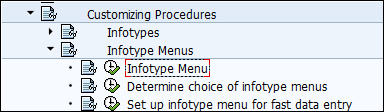
The menu can be or cannot be maintained based on the user group of the user.
Tip
The SU3 or SU01 T-code is used to maintain the UGR.
If we would ...
Get SAP HCM – A Complete Tutorial now with the O’Reilly learning platform.
O’Reilly members experience books, live events, courses curated by job role, and more from O’Reilly and nearly 200 top publishers.

