Creating filters
Filters help to reduce the amount of data to be retrieved from a database. This applies both within SAP HANA and also between SAP HANA and the reporting tools.
How to do it…
We will be applying filters as follows:
- Open the analytic or calculation view, and at the data foundation level, select the field that the filter has to be applied to. Right-click on the field and select Apply Filter, as shown in the following screenshot:
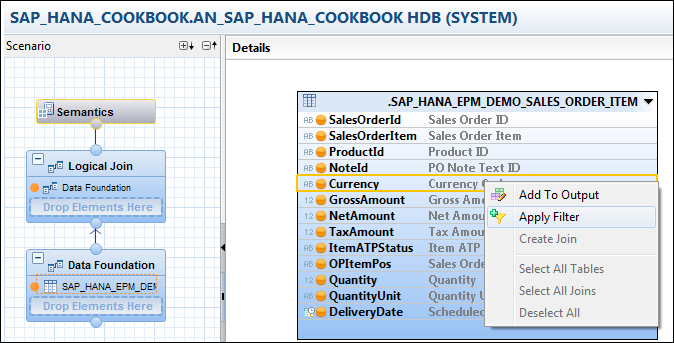
- Select Operator and a filter value to be applied, as shown in the following screenshot:
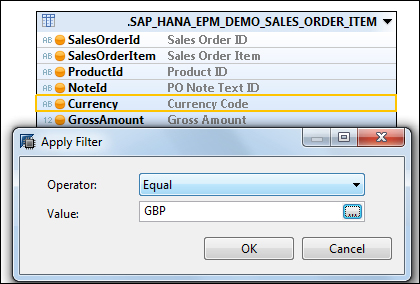
- After applying the filter, ...
Get SAP HANA Cookbook now with the O’Reilly learning platform.
O’Reilly members experience books, live events, courses curated by job role, and more from O’Reilly and nearly 200 top publishers.

