Creating input parameters
Input parameters are used to process a calculation based on the input given by the user at the report execution time. This recipe shows you how to create input parameters.
Getting ready
We create input parameters in an analytic view or a calculation view. Hence to create an input parameter, the analytic/calculation view should be readily available.
How to do it…
In this recipe, we will see how to create input parameters in an analytic view:
- In the Semantics section of the analytic view, select Create Input Parameter, as shown in the following screenshot:
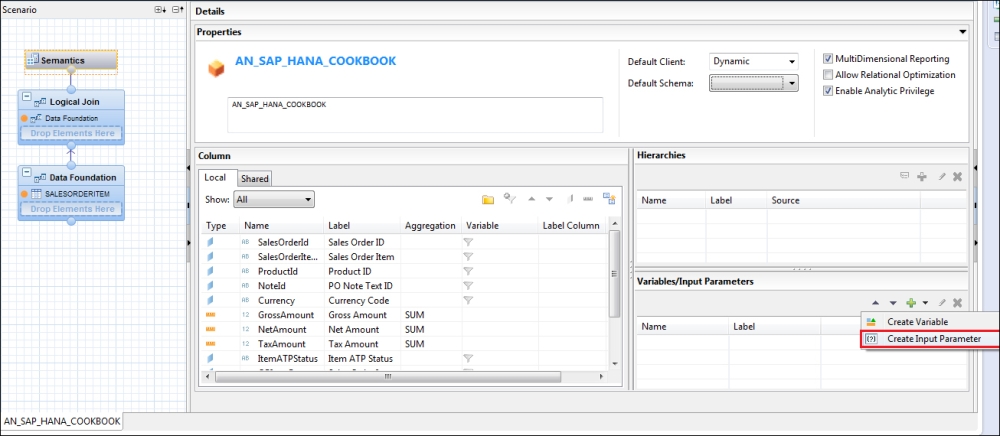
- Now input different parameters such as Name, Parameter Type, and Reference ...
Get SAP HANA Cookbook now with the O’Reilly learning platform.
O’Reilly members experience books, live events, courses curated by job role, and more from O’Reilly and nearly 200 top publishers.

