Working with the filter bar
Another great functionality that filters can provide us is interaction with the report data.
There are cases when we are required to perform quick filtering as well as switch dynamically between values as we need to analyze different filtered datasets.
Working with the filter bar can address these requirements simply and easily.
Getting ready
We want to perform a quick dynamic filtering on our existing table by adding the Country dimension object to the filter bar.
How to do it....
Perform the following steps:
- By navigating to the Analysis toolbar and then to the Interact tab, we will click on the Filter Bar icon:
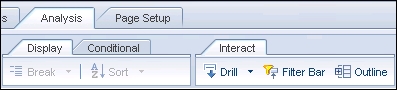
- By doing so, ...
Get SAP BusinessObjects Reporting Cookbook now with the O’Reilly learning platform.
O’Reilly members experience books, live events, courses curated by job role, and more from O’Reilly and nearly 200 top publishers.

