Working with the query properties
We can also manage query properties by navigating to the query options located on the Query Panel.
Getting ready
We want to edit the query properties as well as discover the available options.
How to do it...
In the main Query Panel toolbar, we will click on the query properties button located to the right of the combined query icon, as shown in the following screenshot:

The Query Properties panel will appear, enabling us to change the query properties, as shown:
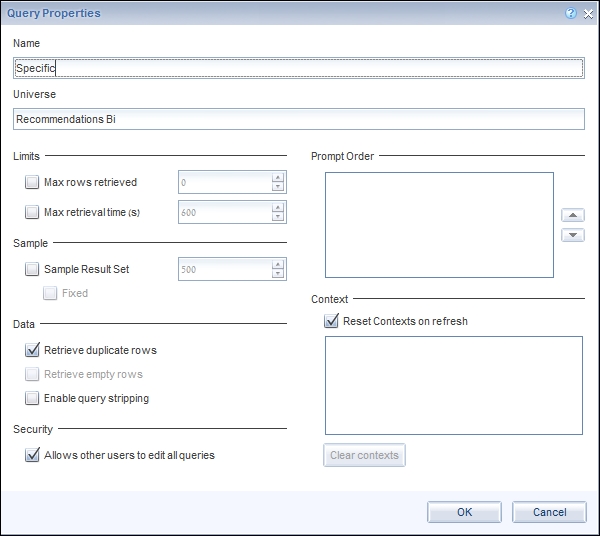
We can find the following options in this panel:
- Name: This ...
Get SAP BusinessObjects Reporting Cookbook now with the O’Reilly learning platform.
O’Reilly members experience books, live events, courses curated by job role, and more from O’Reilly and nearly 200 top publishers.

