Making tables look pretty
With Dashboard Design 2008, we are able to create tables that look just like a table in an Excel spreadsheet. Unfortunately, our everyday tables look quite bland. If we start off with a default spreadsheet table, it will look kind of like this:
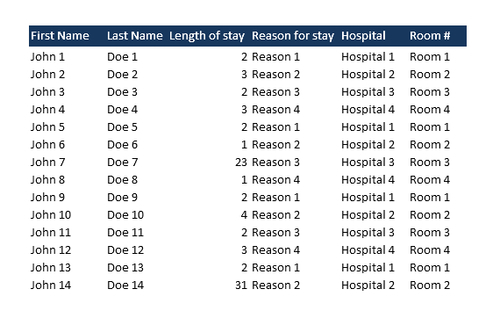
It looks okay, but with the help of some Dashboard Design objects, we can spice it up to look much more attractive.
Getting ready
Prepare the data on your Excel spreadsheet and set up a table like in the previous image.
How to do it...
- Change the theme to Aero.
- Select the first Background object from the Art and Backgrounds tab from the Category window.
- Place the background so that ...
Get SAP BusinessObjects Dashboards 4.0 Cookbook now with the O’Reilly learning platform.
O’Reilly members experience books, live events, courses curated by job role, and more from O’Reilly and nearly 200 top publishers.

