Using the panel container
The panel container component is useful if a designer thinks that a set of item(s) is too large for the canvas and wants to be able to scroll the inside of the canvas. A good example would be a scrolling set of charts. Let's say real estate on the dashboard was an issue and we had many charts that needed to be shown but it was not mandatory to show all charts on one view. If we put it in a panel container, we can scroll through each chart kind of like a slide show.
How to do it...
- Select the Panel Container from the Containers tab.
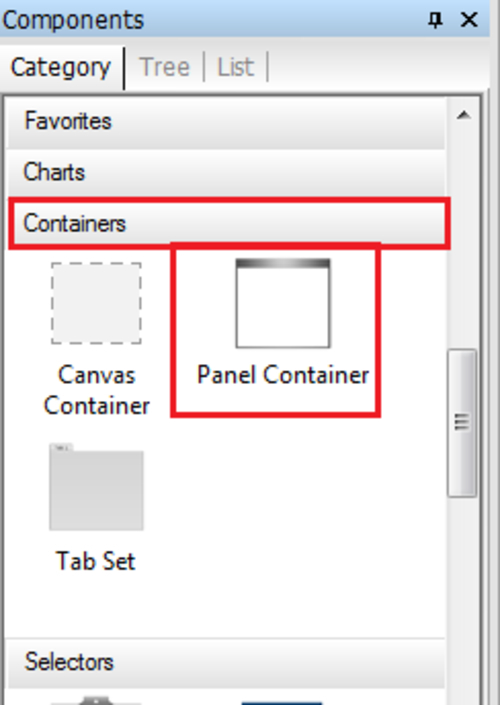
- Insert a set of charts (these can be any type of charts that you wish to insert) inside the ...
Get SAP BusinessObjects Dashboards 4.0 Cookbook now with the O’Reilly learning platform.
O’Reilly members experience books, live events, courses curated by job role, and more from O’Reilly and nearly 200 top publishers.

