Creating a slide show
As we already discussed in Chapter 3 recipe Making selections from a custom image, you can use the image component to show pictures or Flash (.swf) files in your dashboard. This recipe will show how you can create slide shows of multiple images and/or SWF files with the slide show component.
Getting ready
For this recipe, we need some images and/or SWF files. Make sure that these are all files are of the following types—.jpeg, .png, .gif, .bmp, or .swf. The files can be on your local computer or on the Web.
How to do it...
- Enter the URLs of the images or SWF files you want to show in the spreadsheet.
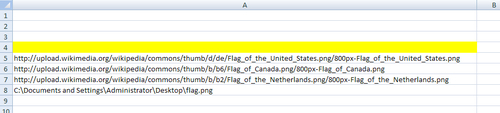
- Drag a play selector component ...
Get SAP BusinessObjects Dashboards 4.0 Cookbook now with the O’Reilly learning platform.
O’Reilly members experience books, live events, courses curated by job role, and more from O’Reilly and nearly 200 top publishers.

