Using the Filter Selector component for hierarchies
Dashboard Design provides an easy to use selector component for hierarchical data. For example we may have a hierarchy that consists of a Region | Sales District | Sales Office. As shown in the following image, we can easily create this with the Dashboard Design Filter selector component tool:
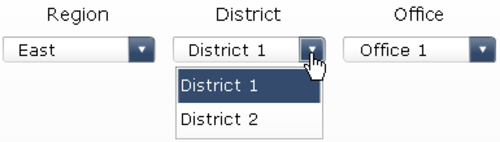
Getting ready
It is important to set up the data, as shown next, so that the filter component can consume it properly. Every row has to have the Region, Sales District, and Sales Office as well as the metric value(s) that you want populated on your destination. I've highlighted the destination portion in yellow ...
Get SAP BusinessObjects Dashboards 4.0 Cookbook now with the O’Reilly learning platform.
O’Reilly members experience books, live events, courses curated by job role, and more from O’Reilly and nearly 200 top publishers.

